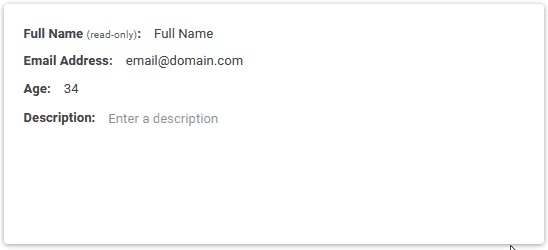This is an easy-to-use editable text component for React. Simply click on the textbox to edit!
Made with ❤️ by Brian Min
Please visit https://brianmin.com/react-edit-text/ for a live demo and various examples.
npm install react-edit-text --savenpm install @types/react-edit-text --save-devMake sure to import the CSS stylesheet before using the component.
import React from 'react';
import { EditText, EditTextarea } from 'react-edit-text';
import 'react-edit-text/dist/index.css';
export default function Example() {
return (
<div>
<EditText showEditButton />
<EditTextarea />
</div>
);
}| Prop | Type | Required | Default | Description |
|---|---|---|---|---|
| id | string | No | HTML DOM id attribute | |
| name | string | No | HTML input name attribute | |
| className | string | No | HTML class attribute for the display component | |
| inputClassName | string | No | HTML class attribute for the input component | |
| value | string | No | Value of the component | |
| defaultValue | string | No | Default value of the component | |
| placeholder | string | No | '' | Placeholder value |
| formatDisplayText | function | No | (x) => x | Callback function applied on the value to display the formatted value |
| onSave | function | No | Callback function triggered when input is saved | |
| onChange | function | No | Callback function triggered when input is changed | |
| onEditMode | function | No | Callback function triggered when component is clicked | |
| onBlur | function | No | Callback function triggered when input is blurred | |
| style | object | No | Sets CSS style of input and view component | |
| readonly | bool | No | false | Disables the input and only displays the view component |
| Prop | Type | Required | Default | Description |
|---|---|---|---|---|
| rows | number | 'auto' | No | 3 | Number of visible rows |
Contributions are very much appreciated and welcome. Please refer to the contributing guidelines for more details.
MIT © Brian Min