-
Notifications
You must be signed in to change notification settings - Fork 19
win10 X64 启动就一直白屏 #2
New issue
Have a question about this project? Sign up for a free GitHub account to open an issue and contact its maintainers and the community.
By clicking “Sign up for GitHub”, you agree to our terms of service and privacy statement. We’ll occasionally send you account related emails.
Already on GitHub? Sign in to your account
Comments
|
Win10的版本信息能提供一下吗,我下班了看一看。 |
|
或者你下载一下 1.0.1 的版本再试试,也许是因为一些 dll 的问题。 |
|
本人的 |
emmmmm Windows 的问题好多😰 我手头现在没有 Windows 本,棘手…… |
|
@kkocdko 有报错信息或者弹窗吗?还是打开以后自己就直接退出了? |
|
作者求救win10 x64 打开就一直白屏 |
在空白处右键,有没有反应?如果有 Reload 的菜单出来,点击一下试试 另外 Win10 上自带的浏览器 MicroSoft Edge 的版本是多少 |
|
用 edge 浏览器打开一下这个链接: 应该会调起本地的 Microsoft Store,之后点击 获取 / 安装,成功之后再打开 luckyYou 试试 |
刚才试了一下还是不行哎😔 |
|
@Tan35 在软件安装目录 用命令行启动一下试试,看看有什么输出 Win + R, 输入 cmd, 回车 输入 cd <你的安装目录> 回车 输入 ./luckyYou.exe 回车 |
|
也可以下载一下 官方的demo app,试试能不能运行 https://github.com/tauri-apps/tauri/releases/download/0.5.2-binaries/app.x64.msi |
|
突然想到一个事情,也许你可以试试管理员身份启动,另外,如果有提示说可能访问网络之类的,点击允许 |
|
非常感谢,看来官方的demo也有问题,那么应该是框架的 bug了 我得再和他们反映一下。 抱歉 |
很期待这个 luckyYou 感谢作者了! |
|
有时间了试下这个版本: https://github.com/jwenjian/lucky-you/releases/download/v1.1.0.1/LuckyYou_1.1.0.1.x64.msi 另外,关于 windows 平台的问题,tauri 框架的回复:
|
|
|
|
另外的一个调试方法,有时间了可以试一下:
参考链接: https://blog.csdn.net/Hu_wen/article/details/53783726 |
抱歉无法访问😔 |
|
@Tan35 有在监听端口吗?有的话 端口是多少? |
|
|
感谢 来看内嵌的服务器没有启动 这个反馈很有帮助 |
不客气 |
|
@Tan35 试试这个: https://github.com/jwenjian/lucky-you/releases/tag/v1.1.0_debug_build_0711 安装之后直接打开,如果还是白屏,用命令行运行,看看有没有错误信息之类的 |
|
|
不用 start,直接输入 |
|
在白色页面上右键,看看有没有菜单弹出,比如 reload 或者 inspect element 之类的 |
很抱歉 并没有 在这个白色页面中无法进行任何操作 |
|
OK,这个明明是 debug 包,神奇, 你的 edge 浏览器版本能发一下吗? |
|
是这个 另外你可以上 discord 吗?可以的话来 https://discord.com/channels/616186924390023171/625037620996734986 频道,github issue 沟通还是不够实时. |
你好可以再发一次discord链接吗 |
抱歉我上discord 好像出了点问题 您还是在这里联系我吧 麻烦了 |
|
OK, 看来你还没睡 😄 可能需要你帮忙执行几个命令,帮助我们 debug: 管理员权限的命令行执行:
然后贴一下命令行输出 或者 截图 |
@Tan35 hello, 还记得安装的这个东西么 打开app之后,再打开这个 devtools 看看会不会显示一些错误信息 |
您好devtools找不到调试目标,如下 |
|
删除掉刚才的 PWA 应用,清除浏览器缓存,再次安装这个 PWA 应用,现在即使电脑断网这个PWA应用应该是也可以正常使用的,你可以试试。 |
|
win10环境运行exe,直接关闭了 |
|
Deepin v20 测试,白屏五秒之后显示出来了。 |

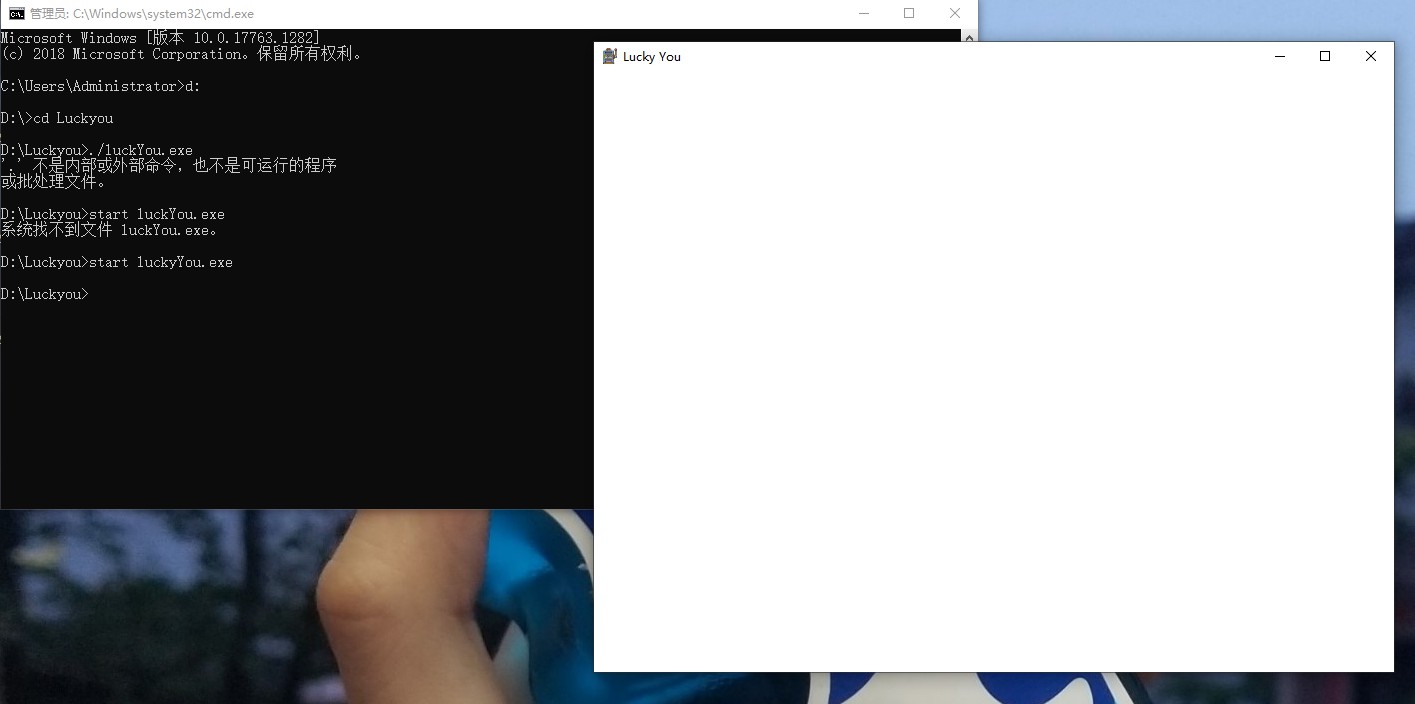
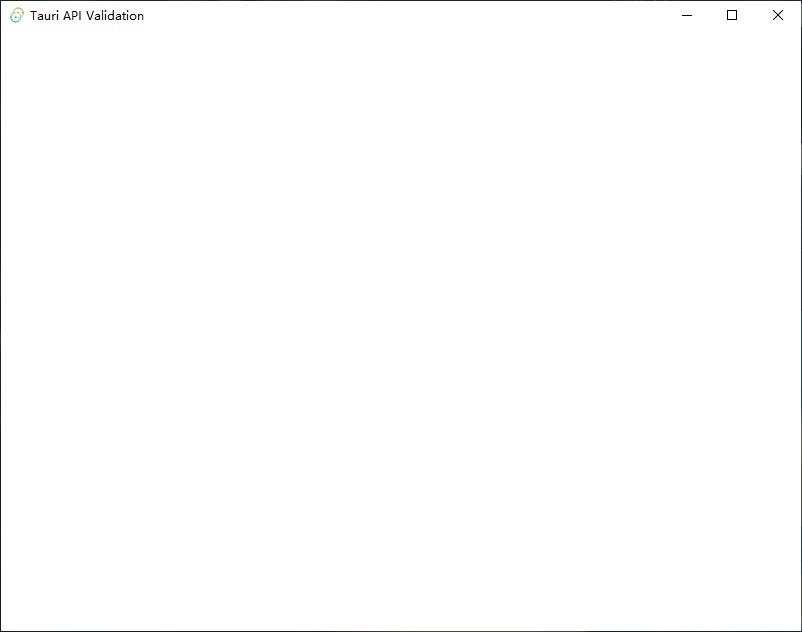








如图 就这么白屏着 等了 就是白着 左右键也没 设置的地方 是我不会用吗
并没看到
打开 LuckyYou 软件,点击 “Select image folder” 按钮,选中第一步中的文件夹
这个按钮
The text was updated successfully, but these errors were encountered: