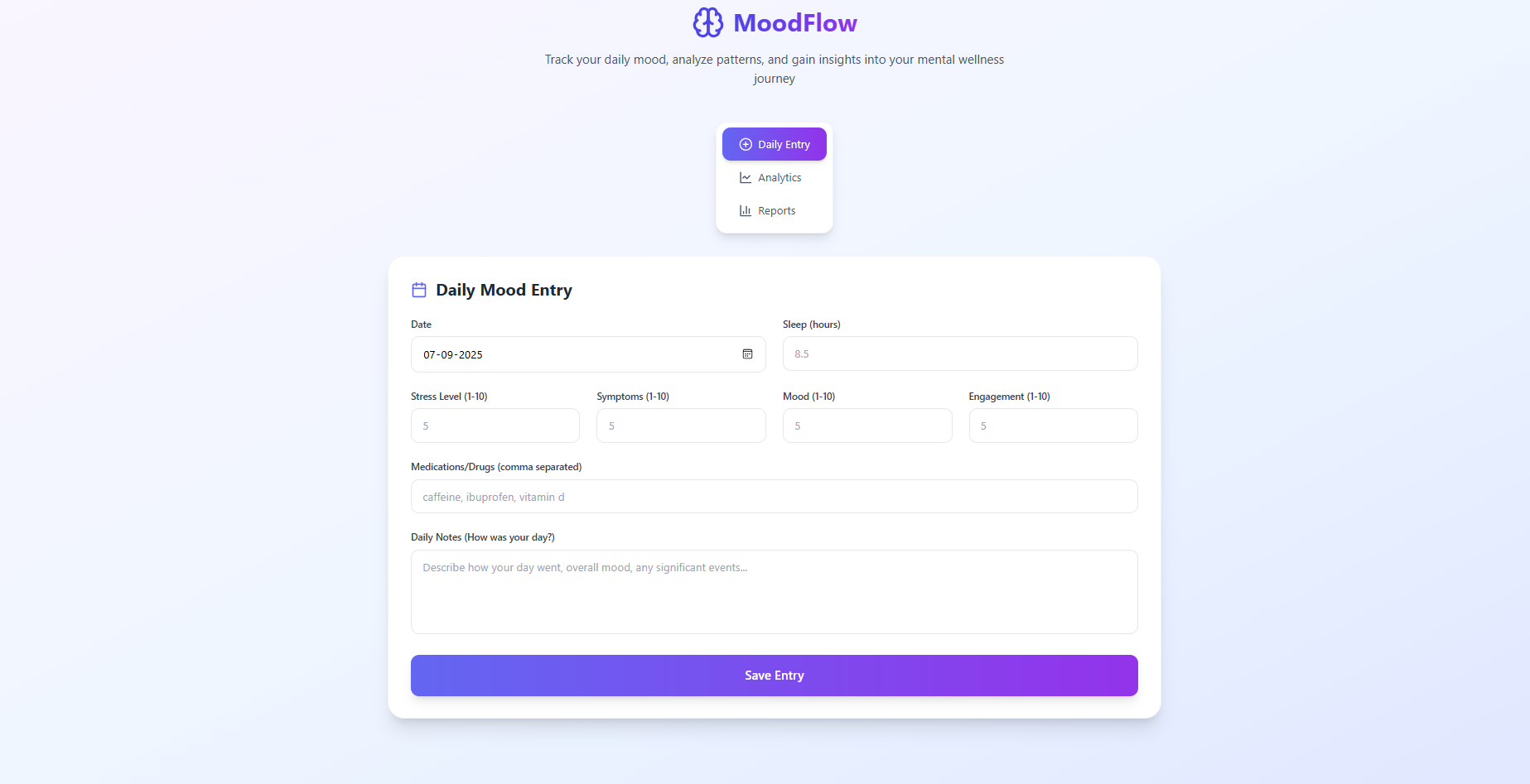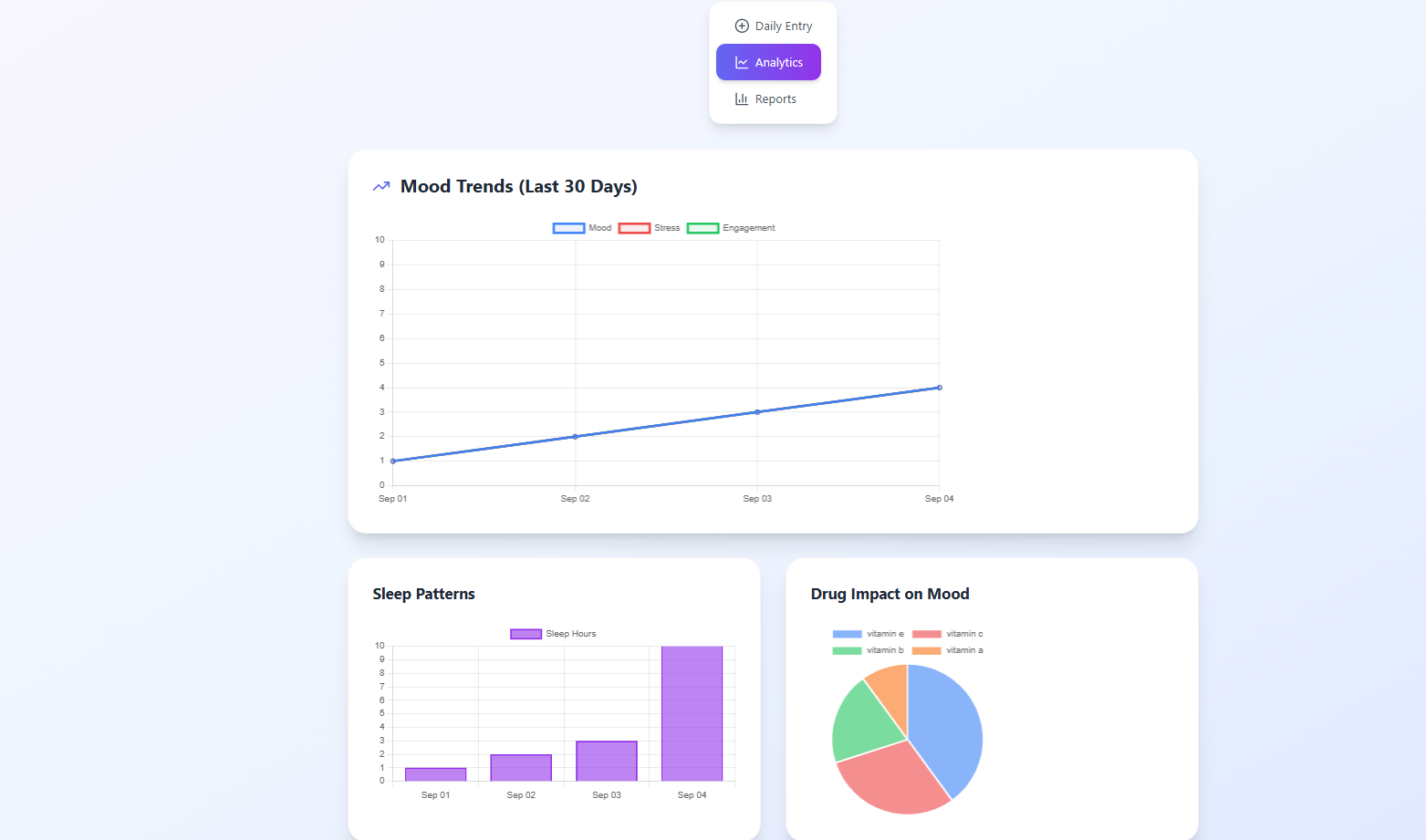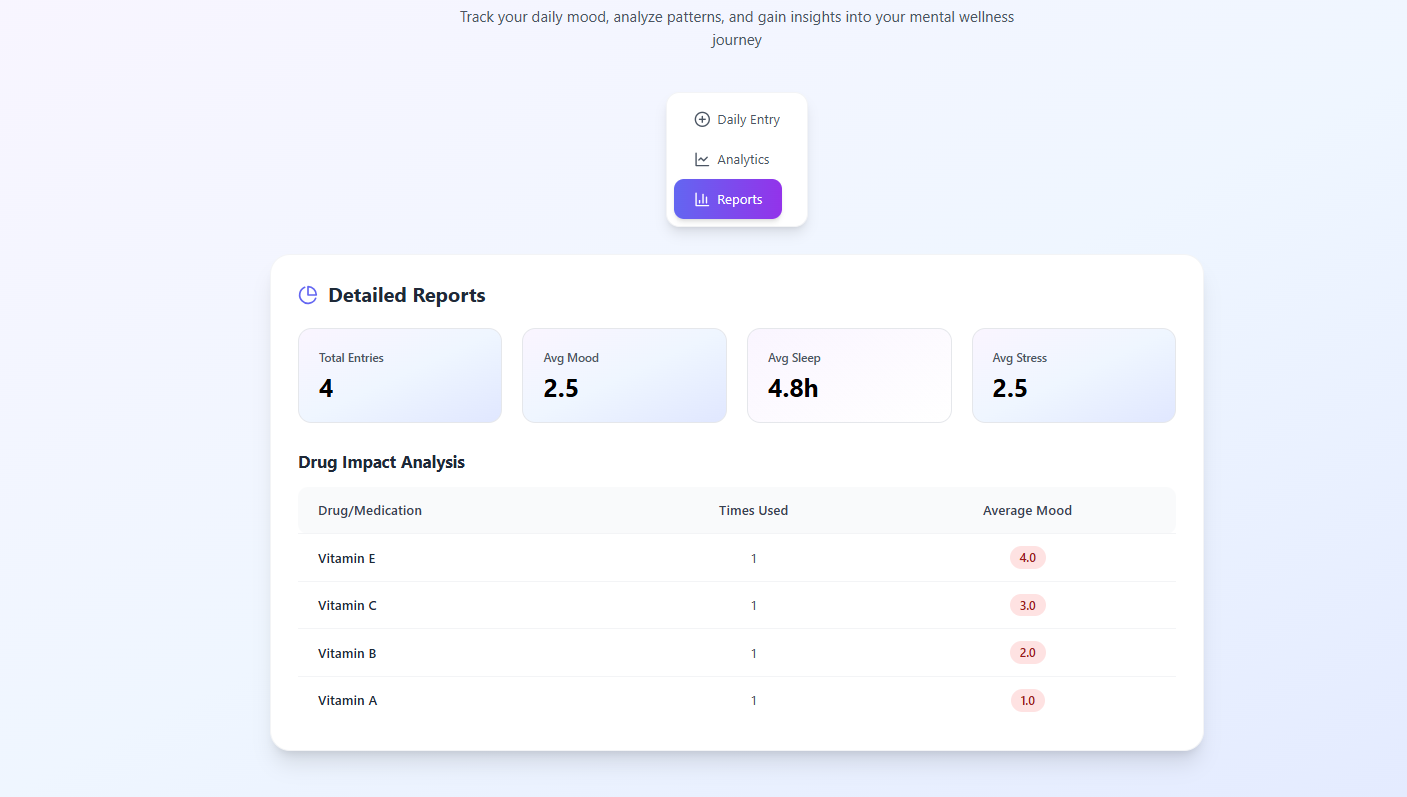A single-page application built with React + TypeScript and Vite. Fast dev server, optimized production builds, and utility-first styling with Tailwind CSS. Entry points: src/App.tsx and src/main.tsx.
This project’s main UI and logic live in src/App.tsx. High-level summary:
- Purpose: Implements the MoodFlow single-page UI for capturing daily mood-related data, visualizing trends, and generating basic reports — entirely client-side.
- Data model: Defines a MoodEntry with id, date, sleep, stress, symptoms, mood, engagement, drugNames, and notes.
- State:
- entries: array of MoodEntry (persisted to localStorage).
- activeTab: UI tab selector ('entry' | 'charts' | 'reports').
- formData & errors: form inputs and validation errors for the daily entry form.
- Persistence: Loads entries from
localStorageon mount and writes back whenever entries change. - Form handling & validation:
- validateDate: requires a date within the last year.
- validateNumber: validates numeric ranges (sleep 0–24; stress/symptoms/mood/engagement 1–10).
- sanitizeString: strips unsafe characters and limits length.
- Notes must be at least 10 characters.
- On submit, new entries replace any entry with the same date and entries are sorted by date (newest first).
- Analytics & charts:
- Uses Chart.js + react-chartjs-2 to render Line (mood/stress/engagement), Bar (sleep), and Pie (drug impact) charts.
- Charts use the last 30 entries (if available).
- Drug analysis:
- Parses comma-separated
drugNames, normalizes them, and computes average mood per drug. - Displays results in a pie chart and a sortable table with usage counts and categorized average mood badges.
- Parses comma-separated
- UI:
- Tabbed layout: Daily Entry, Analytics, Reports.
- Tailwind CSS for styling and responsive layout.
- Accessible, client-only flow with immediate visual feedback for validation errors.
Notes & considerations:
- All data is stored locally (no backend). For sensitive health data consider adding encryption, backups, or a secure backend with authentication.
- Validation and sanitization are basic — extend server-side if you add a backend.
- Charts and layout can be customized in
src/App.tsx(colors, ranges, and chart options).
- Modern React + TypeScript architecture
- Fast development with Vite
- Tailwind CSS for styling
- Docker-ready and AWS deployment support
- Framework: React (TypeScript) — entry:
src/App.tsx,src/main.tsx - Bundler/dev server: Vite — config:
vite.config.ts - Language: TypeScript — configs:
tsconfig.json,tsconfig.app.json,tsconfig.node.json - Styling: Tailwind CSS (
tailwind.config.js) + PostCSS (postcss.config.js), main styles atsrc/index.css - Containerization & deployment: Docker (
Dockerfile), AWS Elastic Beanstalk manifest (deploy/Dockerrun.aws.json) - Project metadata & scripts:
package.json - Static entry:
index.html
- Node.js (LTS)
- npm (or yarn)
- Docker (optional, for container builds)
- Install dependencies:
npm install- Run the dev server:
npm run devtsconfig.json: TypeScript configurationtsconfig.app.json: Application-specific TypeScript configurationtsconfig.node.json: Node.js-specific TypeScript configurationtailwind.config.js: Tailwind CSS configurationpostcss.config.js: PostCSS configurationsrc/index.css: Main styles
- Run tests:
npm test- Fork the repo
- Create a feature branch
- Commit changes
- Push to the branch
- Open a pull request
MIT
A live demo of the application is available at: Live Demo