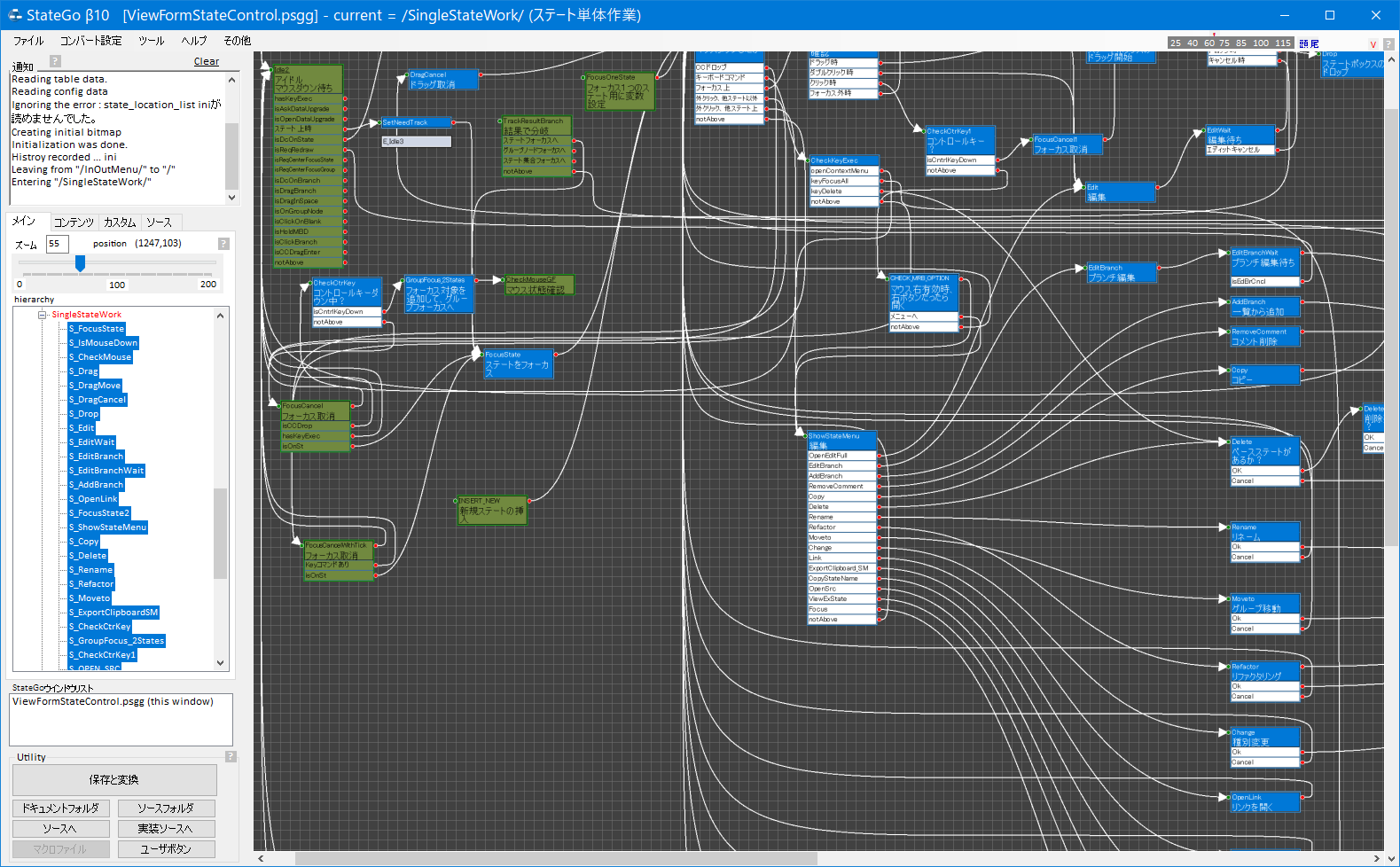StateGo is a revolutionary development tool that blends visual design, like a flowchart, with traditional text-based coding in the language of your choice. Your design blueprint becomes the executable code, so you'll never have to worry about the frustrating gap between specifications and implementation again.
StateGoは、フローチャートのような「ビジュアル設計」と、使い慣れた言語での「テキストコーディング」を組み合わせた、全く新しい開発ツールです。 設計図がそのまま動くコードになるため、仕様書と実装のズレに悩むことはもうありません。
Adding AI Image Generation.
See .. https://www.youtube.com/watch?v=5XBDRpZvQJI
https://deepwiki.com/NNNIC/statego/1-overview
StateGo is a visual programming tool that used mixed with source code, and can be used in various programming languages, platforms, frameworks.
By changing the template, it can be applied to any programming language. The programming languages that StateGo has enabled visual programming are as follows. Typescript(Anguler), Bash, C, C++, C#, C#(Unity), VBA(Excel), Javascript, Python, Rust, Tyranoscript, Visaul Basic, Win-bat, Delphi, Swift, PHP
-
Windows 10 Pro
-
Visual Studio 2022
ex)set MSBUILD17=C:\Program Files\Microsoft Visual Studio\2022\Community\MSBuild\Current\Bin\MSBuild.exe -
nuget
https://www.nuget.org/downloads
ex)set NUGET=C:\nuget\nuget.exe
Edit BuildStart.bat for the environments. Run BuildStart.bat
- Download from the release.
- Unzip StateGo.zip
- Unlock security for all exes and dlls.

- Run __setup.bat to let StateGo File(.psgg) to be associated with StrateGo app