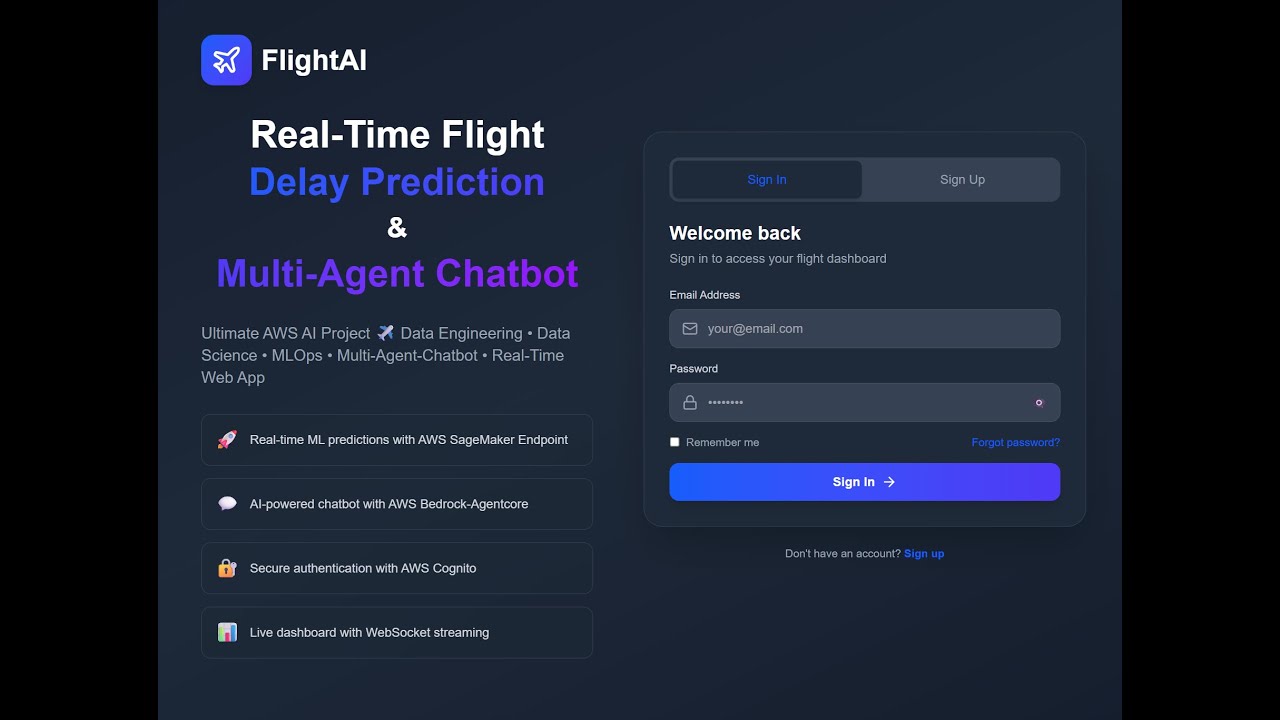A production-ready AWS system integrating Data Engineering, Analytics, Data Science, MLOps, Web Applications, and Multi-Agent LLM, fully deployed with CDK self-mutating pipelines.
- Introduction
- Architecture Overview & Features
- Installation
- Data Engineering
- Data Science
- MLOps
- Full-Stack Web Application
- Multi-Agent LLM
- Cleanup
- License
- Contact
This platform predicts flight departure delays using an XGBoost machine learning model and provides interactive insights via a Multi-Agent LLM chatbot, all displayed on a modern web dashboard. Users can:
- 📊 View live flight delay predictions
- 💬 Ask statistical questions via an intelligent chatbot
- 📖 Explore how the system works through AI explanations
The real value goes beyond predictions—it's seeing the full data workflow in action: ingestion → processing → training → deployment → monitoring → user interface, with each team's role clearly demonstrated.
Want to see the entire platform in action? Watch the quick demo:
Click to watch: Real-time data flow, ML predictions, web dashboard & AI chatbot in 2 minutes
This project demonstrates a complete, production-ready data and AI platform built entirely on AWS. It showcases AWS best practices across the entire data lifecycle—from real-time data ingestion to ML model deployment, from web applications to intelligent multi-agent systems.
This is not just a collection of isolated AWS services—it is a fully integrated, production-ready data and AI platform where every component works together with purpose. The entire architecture is defined as code using AWS CDK, orchestrated through self-mutating CI/CD pipelines, and follows enterprise-grade standards for security, observability, scalability, and cost efficiency.
It is a mega project that unifies six real-world systems—Data Engineering, Analytics, Data Science, MLOps, Web Applications, and Multi-Agent LLM—into a single, cohesive platform. Beyond the technology, it also demonstrates how real data and AI teams collaborate end-to-end in a production environment.
Most importantly: From a single GitHub repository, you'll see how different roles work together seamlessly:
- Data Engineers build real-time streaming pipelines and ETL workflows
- Data Analysts connect via Power BI to query processed data from Redshift Spectrum
- Data Scientists develop and train ML models using the prepared datasets
- MLOps Engineers deploy models to dev endpoints for testing, then promote to production with monitoring
- Full-Stack Developers build modern web applications that consume real-time predictions
- AI Engineers create intelligent multi-agent systems that understand the entire workflow
This is how modern data teams actually work together—not in silos, but as an integrated, collaborative workflow where each role builds upon the previous one.
Key Highlights:
- 🏗️ Infrastructure as Code: Everything deployed via AWS CDK self-mutating pipelines
- 🔄 Real-Time Data Processing: Kinesis streaming with Lambda processing
- 🤖 Production ML: SageMaker Pipelines with automated retraining
- 🚀 MLOps Best Practices: Multi-stage deployment, monitoring, drift detection, SHAP analysis
- 🌐 Modern Web Stack: Next.js 15 with SSG, WebSocket real-time updates
- 🧠 Multi-Agent LLM: Bedrock Agent Core with session management
- 📊 Complete Observability: CloudWatch dashboards, SNS notifications
- 💰 Cost-Optimized: Serverless-first architecture
- 👥 Cross-Functional Collaboration: See how 6 different roles work together in one project
This project was architected and developed by Kanit Vural as a complete, production-grade AWS data and AI platform. It unifies data engineering, analytics, machine learning, and MLOps using scalable cloud-native patterns and automation. The platform is designed not only as a real-world solution but also as a reusable reference architecture for modern data teams.
📦 aws-data-science-data-engineering-mlops-infra/
├── 📁 data_engineering/ # Real-time ingestion, ETL, analytics
├── 📁 data_science/ # ML model training pipeline
├── 📁 mlops/ # Model deployment & monitoring
├── 📁 project_app/ # Next.js web application
├── 📁 multi_agent_llm/ # Intelligent agent system
├── 📄 app.py # CDK app entry point
├── 📄 cdk.json # CDK configuration
├── 📄 Makefile # Deployment commands
├── 📄 run.sh # Deployment bash scripts
├── 📄 .gitignore
├── 📄 requirements.txt
└── 📄 README.md
Real-time data streaming and batch ETL processing
- ✅ EC2 simulates historical flight data streaming
- ✅ Kinesis Data Streams → Firehose → S3 for raw data ingestion
- ✅ EventBridge triggers hourly Glue Spark ETL jobs for data transformation
- ✅ Glue Crawler automatically discovers and catalogs schemas
- ✅ Redshift Serverless with Spectrum for analytics (Power BI integration)
- ✅ CloudWatch Dashboard for monitoring infrastructure
- ✅ SNS email notifications on job completion
Automated ML pipeline with SageMaker
- ✅ Athena SQL for stratified data sampling
- ✅ SageMaker Processing for feature engineering
- ✅ SageMaker Clarify for pre-training bias detection (parallel execution)
- ✅ Hyperparameter Tuning to find optimal XGBoost parameters
- ✅ Final Training with best parameters on combined train+val data
- ✅ Conditional Approval (RMSE < 15) before saving final model
- ✅ Bring Your Own Container with custom Docker training image
- ✅ SNS notification to MLOps team when model is ready
Multi-stage deployment with automated monitoring
- ✅ Dev Endpoint deployment for model validation
- ✅ Step Functions orchestrate automated testing and baseline generation
- ✅ Model Registry for version management
- ✅ Production Endpoint with auto-scaling (1-5 instances)
- ✅ Manual Approval Gates for model monitoring, SHAP analysis and Retraining
- ✅ Model Monitoring for data drift and quality checks
- ✅ SHAP Analysis for model explainability
- ✅ Automated Retraining trigger with monitoring data
- ✅ Custom FastAPI Inference Container
Serverless Next.js 15 with real-time updates
- ✅ Next.js 15 SSG hosted on S3 + CloudFront
- ✅ API Gateway REST API for authentication and Multi-Agent LLM chat
- ✅ API Gateway WebSocket for live data streaming
- ✅ Cognito authentication with HTTP-only cookies
- ✅ Lambda functions for preprocessing, inference, and data writing
- ✅ DynamoDB with TTL (1-hour automatic cleanup)
- ✅ DynamoDB Streams → WebSocket for real-time frontend updates
- ✅ DynamoDB GSI for optimized time-based queries for Multi-Agent LLM System
- ✅ JWT refresh mechanism (1h access token, 24h refresh token) stored in HttpOnly cookies for security.
Intelligent chatbot with Bedrock Agent Core
- ✅ Project Documentation Q&A using OpenAI vector store
- ✅ Real-Time Flight Statistics agent tool queries from DynamoDB
- ✅ Content Filtering & Privacy Protection with Guardrail agent handoff
- ✅ Session Management with Cognito user isolation
- ✅ Rate Limiting (20 requests/minute per user)
- ✅ Hybrid NoSQL + Pandas querying strategy to simplify complex NoSQL queries
- ✅ Automatic Token Extension on activity
| Tool | Version | Purpose |
|---|---|---|
| Operating System | Ubuntu 24.04 / WSL2 / macOS | Development environment |
| Python | 3.11+ | CDK and Lambda functions |
| Node.js | 22+ | Next.js frontend |
| Docker | 24.1.0 | Container builds |
| AWS CLI | 2.x | AWS operations |
| AWS CDK | 2.215.0 | Infrastructure as Code |
| Make | 4.x | Build automation |
| Git | 2.x | Version control |
For Windows Users (WSL2)
# Install WSL2
wsl --install -d Ubuntu-24.04
# Update packages
sudo apt update && sudo apt upgrade -y
# Install required tools
sudo apt install -y build-essential git make curlFor macOS Users
# Install Homebrew (if not already installed)
/bin/bash -c "$(curl -fsSL https://raw.githubusercontent.com/Homebrew/install/HEAD/install.sh)"
# Install required tools
brew install git makeFor Linux (Ubuntu 24.04)
# Update packages
sudo apt update && sudo apt upgrade -y
# Install required tools
sudo apt install -y build-essential git make curl# Install Docker
curl -fsSL https://get.docker.com -o get-docker.sh
sudo sh get-docker.sh
# Add user to docker group
sudo usermod -aG docker $USER
# Start Docker service
sudo systemctl start docker
sudo systemctl enable docker
# Verify installation
docker --version# Install Zsh
sudo apt install -y zsh
# Install Oh My Zsh
sh -c "$(curl -fsSL https://raw.githubusercontent.com/ohmyzsh/ohmyzsh/master/tools/install.sh)"# Install pyenv
curl https://pyenv.run | bash
# Add to shell configuration (~/.bashrc or ~/.zshrc)
echo 'export PYENV_ROOT="$HOME/.pyenv"' >> ~/.bashrc
echo 'command -v pyenv >/dev/null || export PATH="$PYENV_ROOT/bin:$PATH"' >> ~/.bashrc
echo 'eval "$(pyenv init -)"' >> ~/.bashrc
# Reload shell
exec $SHELL
# Install Python 3.9+
pyenv install 3.9.19
pyenv global 3.9.19
# Verify
python --version# Download and install AWS CLI v2
curl "https://awscli.amazonaws.com/awscli-exe-linux-x86_64.zip" -o "awscliv2.zip"
unzip awscliv2.zip
sudo ./aws/install
# Verify installation
aws --versionCreate IAM User:
- Go to AWS Console → IAM → Users → Create User
- Attach AdministratorAccess policy
- Create access keys (Access Key ID & Secret Access Key)
Create EC2 Key Pair:
- Go to AWS Console → EC2 → Key Pairs
- Create Key Pair → Name: demo
- Download
.pemfile
Create AWS CodeStar Connection:
- Go to AWS Console → Developer Tools → CodePipeline → Settings → Connections
- Create connection → GitHub → Authorize
- Copy connection ARN:
arn:aws:codeconnections:eu-central-1:<ACCOUNT-ID>:connection/<CONNECTION-ID>
Configure AWS CLI:
aws configure
# AWS Access Key ID: <YOUR_ACCESS_KEY>
# AWS Secret Access Key: <YOUR_SECRET_KEY>
# Default region name: eu-central-1
# Default output format: jsonnpm install -g aws-cdk
cdk --versiongit clone https://github.com/kanitvural/aws-data-science-data-engineering-mlops-infra.git
cd aws-data-science-data-engineering-mlops-infra
git fetch --all
chmod +x run.sh# Create virtual environment
python -m venv .venv
# Activate
source .venv/bin/activate # Linux/macOS
# .venv\Scripts\activate # Windows
# Install dependencies
pip install aws-cdk-lib==2.215.0 constructs boto3Edit cdk.json and add to the context section:
{
"context": {
"@aws-cdk/aws-lambda:recognizeLayerVersion": true,
"githubConnectionArn": "arn:aws:codeconnections:eu-central-1:<YOUR-ACCOUNT-ID>:connection/<YOUR-CONNECTION-ID>",
"key_name": "demo",
"notification_email": "<YOUR-EMAIL>@example.com"
}
}The data engineering pipeline simulates a real-world scenario where historical flight data obtained from Kaggle is streamed from EC2 instances using a Python data simulator script, processed hourly by AWS Glue ETL jobs, and cataloged by AWS Glue Crawler to build a centralized metadata database. This metadata enables seamless SQL analytics through Amazon Athena and Redshift Spectrum, while clean and queryable data is exposed through Redshift Serverless for downstream use. As a result, data analysts can connect to the system using Power BI for business insights, and data scientists can sample data directly from the data lake to develop machine learning models.
data_engineering/
├── cdk_pipeline/
│ ├── cdk_data_engineering_pipeline.py
│ ├── data_engineering_stage.py
│ ├── ec2_stage.py
│ └── monitoring_stage.py
├── stacks/
│ ├── vpc_stack.py
│ ├── s3_stack.py
│ ├── kinesis_stack.py
│ ├── glue_stack.py
│ ├── redshift_stack.py
│ ├── ec2_stack.py
│ ├── monitoring_stack.py
│ └── sns_stack.py
├── lambda_funcs/
│ ├── setup_redshift_spectrum/
│ ├── start_crawler/
│ └── trigger_etl_job/
├── scripts/
│ └── spark_etl_job.py
└── data/
└── flights_weather2022.csv
Data Flow:
- EC2 → Kinesis Data Streams → Firehose → S3 (Raw Data Lake)
- EventBridge (hourly) → triggers Glue ETL Job
- Glue ETL Job cleans data → saves as Parquet → S3 (Processed)
- Glue Crawler infers schema → updates Glue Data Catalog
- SNS sends email notification to data science team
- Redshift Spectrum enables SQL queries from Power BI
Source: Kaggle - Flights & Weather 2022
Statistics:
- 111,006 rows, 29 variables
- First 6 months of 2022
- Airports: SEA (Seattle) and PDX (Portland)
Key Variables:
| Variable | Description |
|---|---|
year, month, day, hour, minute |
Date components (all 2022) |
dep_time, sched_dep_time |
Actual and scheduled departure |
arr_time, sched_arr_time |
Actual and scheduled arrival |
dep_delay (target), arr_delay |
Delay in minutes |
carrier, airline |
Airline code and full name |
flight, tailnum |
Flight number and aircraft ID |
origin, dest |
Departure and arrival airports |
air_time, distance |
Flight duration and distance |
route |
Flight route |
temp, dewp, humid |
Temperature, dew point, humidity |
wind_dir, wind_speed, wind_gust |
Wind measurements |
precip, pressure, visib |
Precipitation, pressure, visibility |
git switch dataengineering
make bootstrap env=de
make deploy env=deDeployment Time: ~20-30 minutes
Connection Steps:
- Open Power BI Desktop
- Get Data → Amazon Redshift
- Server:
<redshift-workgroup-endpoint> - Database:
flightdb - Username:
admin - Password:
<secret-manager-password> - Table:
flightdb.spectrum.flight_events - Use
DirectQuerymode
The PBIX file for the Power BI dashboard is available here. You can build a data model and leverage advanced DAX functions to perform more in-depth analyses.
The streaming infrastructure, including Amazon Kinesis Data Streams, Kinesis Firehose, EC2, and Redshift Serverless, is continuously monitored through a custom Amazon CloudWatch dashboard to ensure system reliability and real-time observability.
Key Metrics:
- Kinesis: IncomingRecords
- Firehose: DeliveryToS3Records, DeliveryToS3DataFreshness
- EC2: CPUUtilization, NetworkOut
- Redshift: ComputeCapacity
- When Glue ETL job completes, data science team receives email with:
- When Redshift Serverless deployment completes, data analytics team receives email with:
make destroy env=de- Copy the name of the missing IAM role from the error message.
- Go to the AWS Console → IAM and create or update the role with AdministratorAccess permissions.
- Attach the role to CloudFormation.
- Retry deleting the stack in CloudFormation.
The data science pipeline automates the entire ML workflow—from data sampling to model training—using SageMaker Pipelines. The pipeline uses a Bring Your Own Container approach with a custom XGBoost training Docker image.
data_science/
├── cdk_pipeline/
│ ├── cdk_data_science_pipeline.py
│ └── data_science_stage.py
├── stacks/
│ ├── ecr_stack.py
│ ├── sagemaker_role_stack.py
│ ├── s3_lambda_stack.py
│ └── sns_stack.py
├── train_container/
│ ├── Dockerfile
│ ├── requirements.txt
│ ├── train.py
│ └── train_mlflow.py
├── scripts/
│ ├── sm_pipeline.py
│ ├── athena_query.py
│ ├── preprocess.py
│ ├── evaluate.py
│ ├── evaluate_success.py
│ └── evaluate_failure.py
├── lambda_funcs/
│ └── retrain_model/
├── notebook/
│ ├── flights_experiments.ipynb
│ └── requirements.txt
├── tests/
│ └── unit_test/
│ ├── input/
│ ├── model/
│ └── output/
└── sm_clarify_analysis/
└── clarify_pre_train/
├── report.html
├── report.pdf
└── analysis.json
Pipeline Flow:
- Data Scientist runs Athena SQL query for stratified sampling
- SageMaker Processing Job performs feature engineering and train/val/test split
- SageMaker Clarify analyzes pre-training bias (runs in parallel)
- Hyperparameter Tuning Job finds optimal XGBoost parameters
- Final Training Job uses best params on combined train+val data
- Conditional Step checks if RMSE < 15
- Save Final Model to S3 (only if RMSE threshold met)
- SNS Notification alerts MLOps team
Objective: Predict flight departure delay (dep_delay) in minutes
Model: XGBoost Regression
Features: 28 input features (temporal, flight details, weather conditions)
Success Criteria: RMSE < 15 minutes
All exploratory data analysis and model prototyping:
📓 data_science/notebook/flights_experiments.ipynb
This notebook includes:
- Data exploration and visualization
- Feature engineering experiments
- Baseline model development
- XGBoost hyperparameter testing
- Feature importance analysis
Pre-training bias analysis results are available here:
📊 View Bias Report (.ipynb) | View Bias Report (PDF)
Bias metrics analyzed: Class Imbalance, DPL, KL Divergence, etc.
cd data_science/train_container
# Login to ECR
aws ecr get-login-password --region eu-central-1 | \
docker login --username AWS --password-stdin <YOUR-ACCOUNT-ID>.dkr.ecr.eu-central-1.amazonaws.com
# Build training image
docker build -f Dockerfile -t xgboost:1.0 .
# Test locally
cd ../tests/unit_test
docker run --rm --name 'my_model' \
-v "$PWD/model:/opt/ml/model" \
-v "$PWD/output:/opt/ml/output" \
-v "$PWD/input:/opt/ml/input" \
xgboost:1.0Expected Output:
model/xgboost-model.json- Trained modelmodel/feature_importance.json- Feature importancesoutput/evaluation.json- Training metrics
git switch datascience
make bootstrap env=ds
make deploy env=dsDeployment Time: ~25-35 minutes
When SageMaker Pipeline completes successfully, MLOps team receives email with:
make destroy env=ds- Copy the name of the missing IAM role from the error message.
- Go to the AWS Console → IAM and create or update the role with AdministratorAccess permissions.
- Attach the role to CloudFormation.
- Retry deleting the stack in CloudFormation.
The MLOps infrastructure implements a multi-stage deployment strategy with automated testing, monitoring, SHAP analysis, and retraining capabilities. The XGBoost model, evaluated and approved by data scientists, is stored as a finalized model artifact in Amazon S3 and then embedded into a FastAPI-based inference container, which is deployed to the SageMaker development endpoint. During the initial testing phase, the model is validated using the test.csv dataset generated during the SageMaker Processing Job in the data science workflow; however, in real-world scenarios, evaluating with alternative or unseen datasets would be more appropriate for robust validation.
The development endpoint is automatically tested using AWS Step Functions in a batch processing workflow. If the tests pass successfully, the model is registered in the SageMaker Model Registry, and baseline JSON files required for model monitoring are generated. The validated model is then deployed to a production endpoint with autoscaling enabled, enabling real-time inference in a production-like environment.
To simulate data drift, data quality degradation, and the need for model retraining, intentionally altered and statistically corrupted data is injected into the system through the web application using EC2-simulated inputs. These corrupted data samples are delivered to the MLOps S3 bucket via Kinesis Firehose in a partitioned structure. A Python automation script converts this data into CSV format and writes it to the data science bucket as new_predictions.csv, which automatically triggers the retraining pipeline. The pipeline merges the new data with historical training data, shuffles the dataset, and initiates a new training cycle to maintain model accuracy and reliability over time.
mlops/
├── cdk_pipeline/
│ ├── cdk_mlops_pipeline.py
│ ├── mlops_infra_stage.py
│ ├── sm_dev_endpoint_stage.py
│ ├── sm_prod_endpoint_stage.py
│ ├── sm_prod_autoscaling_stage.py
│ └── step_function_stage.py
├── stacks/
│ ├── ecr_stack.py
│ ├── sagemaker_role_stack.py
│ ├── sm_dev_endpoint_stack.py
│ ├── sm_prod_endpoint_stack.py
│ ├── sm_prod_autoscaling_stack.py
│ ├── sm_monitoring_stack.py
│ ├── step_function_stack.py
│ ├── s3_lambda_stack.py
│ └── sns_stack.py
├── inference_container/
│ ├── Dockerfile
│ ├── requirements.txt
│ ├── inference.py
│ ├── server.py
│ ├── wsgi.py
│ └── nginx.conf
├── lambda_funcs/
│ ├── evaluate_dev_endpoint/
│ ├── register_model/
│ ├── model_monitor/
│ ├── shap_report/
│ └── sm_baseline_processing/
├── scripts/
│ ├── check_model_registry.py
│ ├── execute_state_machine.py
│ ├── prepare_retrain_data_and_send_to_ds_bucket.py
│ ├── send_prod_deployment_notification.py
│ ├── start_model_monitoring.py
│ ├── start_shap_analysis.py
│ └── wait_for_endpoint.py
├── tests/
│ ├── local_test/
│ ├── dev_endpoint_system_test/
│ └── prod_endpoint_load_test/
└── prod_endpoint_reports/
├── model_monitor/
└── shap/
Workflow:
- Dev Endpoint Deployment - Final model from data science deployed to dev
- Step Functions Execution - Automated batch predictions and baseline generation
- Model Registry - Successful models registered with version control
- Production Endpoint - Deploy with auto-scaling (ml.c5.xlarge, 1-5 instances)
- SNS Notification - Production deployment confirmation
- Manual Approval #1 - Start model monitoring
- Model Monitoring - Data drift and quality checks
- SNS Notification - Monitoring report with drift metrics
- Manual Approval #2 - Start SHAP analysis
- SHAP Analysis - Model explainability report
- SNS Notification - SHAP analysis complete
- Manual Approval #3 - Trigger retraining
- SNS Notification - Notification to Data Scientists
Innovation: Uses custom FastAPI inference container instead of Flask for better performance.
📊 QUICK STATS
━━━━━━━━━━━━━━━━━━━━━━━━
🔢 Total Issues: 13
🔍 Data Quality Issues: 7
📈 Drift Issues: 6
These issues were detected during model monitoring. After the retraining process, the monitoring results showed a decrease in these values:
📊 QUICK STATS
━━━━━━━━━━━━━━━━━━━━━━━━
🔢 Total Issues: 9
🔍 Data Quality Issues: 6
📈 Drift Issues: 3
This simulates the detection of drift and data quality issues and their correction through retraining.
Model explainability analysis with SHAP values:
📊 View SHAP Report (.ipynb) | View SHAP Report (PDF)
Key insights:
- Top feature importance rankings
- SHAP values for individual predictions
- Feature interaction effects
cd mlops/inference_container
# Login to ECR
aws ecr get-login-password --region eu-central-1 | \
docker login --username AWS --password-stdin <YOUR-ACCOUNT-ID>.dkr.ecr.eu-central-1.amazonaws.com
# Build inference image
docker build -f Dockerfile -t xgboost-inference:1.0 .
cd ../tests/local_testTest Prediction:
docker run --rm --name 'xgb_model' \
-v "$PWD/model:/opt/ml/model" \
xgboost-inference:1.0 --mode=test \
--input_data="2022,6,29,-13.0,399,12,36,54.0,92.92,200.0,8.05546,0.0001,1021.4,10.0,0.06324238003505211,0,272,0,0,0,0,0,0,0,1,0,0,0"Test API:
# Start server
docker run --rm --name 'xgb_model' -p 8080:8080 \
-v "$PWD/model:/opt/ml/model" \
xgboost-inference:1.0
# Test with Python
python server_test.py
# Test with curl
curl -X POST http://localhost:8080/invocations \
-H "Content-Type: text/csv" \
--data "2022,6,29,-13.0,399,12,36,54.0,92.92,200.0,8.05546,0.0001,1021.4,10.0,0.06324238003505211,0,272,0,0,0,0,0,0,0,1,0,0,0"git switch mlops
make bootstrap env=mlops
make deploy env=mlopsDeployment Time: ~30-40 minutes
Test dev endpoint with batch predictions:
cd mlops/tests/dev_endpoint_system_test
python dev_endpoint_local_test.pyConfiguration:
ENDPOINT_NAME = "mlops-dev-endpoint"TEST_DATA_S3_BUCKET = "data-science-bucket-<YOUR-ACCOUNT-ID>"EVALUATION_RESULT_S3_BUCKET = "mlops-bucket-<YOUR-ACCOUNT-ID>"TEST_CSV_KEY = "sagemaker-preprocess-output/test/test.csv"TARGET_COLUMN = "dep_delay"RMSE_THRESHOLD = 20.0
Test auto-scaling with high traffic:
cd mlops/tests/prod_endpoint_load_test
python prod_load_test.pyExpected Behavior:
- 0-5 min: 1 instance, latency ~50ms
- 5-10 min: Scale to 2 instances
- 10-15 min: Scale to 3 instances
- 25-30 min: Scale down to 1 instance
CloudWatch Metrics:
- Go to CloudWatch → Dashboards →
MLOps-Production-Dashboard
Monitoring metrics:
Invocations- Shows the total number of prediction requests made to the endpoint.InvocationsPerInstance- Measures the average number of requests processed per second by each instance.InvocationErrors- Tracks the total number of failed prediction requests and error rate.ModelLatency- Indicates the time taken by the model to complete a prediction in milliseconds.CPUUtilization- Monitors the CPU usage percentage of endpoint instances.MemoryUtilization- Tracks the memory usage percentage of endpoint instances.
- When Step functions execution finishes, you receive email with:
- When production endpoint deploys, you receive email with:
- When Model Monitor detects data drift or data quality issues, you receive an alert email:
- When SHAP analysis is completed for model explainability, you receive a model insights report via email:
- When the Retraining pipeline is automatically triggered, you receive a pipeline execution notification:
- After retraining, you receive the same type of email again, showing that the issues have been reduced:
make destroy env=mlops- Copy the name of the missing IAM role from the error message.
- Go to the AWS Console → IAM and create or update the role with AdministratorAccess permissions.
- Attach the role to CloudFormation.
- Retry deleting the stack in CloudFormation.
The web application provides a modern, serverless interface for real-time flight predictions and monitoring. It demonstrates how to build cost-effective, scalable applications using AWS serverless services.
A Python-based data simulator running on Amazon EC2 generates streaming data using a statistically corrupted test dataset to simulate data drift in production. Following loose coupling architecture principles, data flows through Amazon Kinesis streams:
- Raw flight data is published to Kinesis Raw Stream
- A Lambda function performs real-time processing → Kinesis Processed Stream
- Another Lambda performs real-time inference using the SageMaker Production Endpoint → Kinesis Predicted Stream
- Predictions are delivered to Amazon S3
mlopsbucket via Kinesis Firehose (partitioned format) - A scheduled Python script converts streamed data to CSV and stores it in the Data Science S3 bucket to trigger the retraining pipeline
In parallel:
- Data is written to DynamoDB Raw Table with
dep_delayinitially set toNULL - After real-time prediction, a Lambda updates the record with prediction results
- DynamoDB Streams send updates to API Gateway WebSocket
- Real-time updates are displayed on the Flight Dashboard frontend
- Outdated data is automatically removed using DynamoDB TTL (1 hour expiry)
- Users register and log in through Amazon Cognito User Pools
- HttpOnly secure cookies are used for authentication to prevent token access from JavaScript
- Architecture uses 1-hour access tokens + 24-hour refresh tokens
- API Gateway REST API protects backend services via Lambda authorizers
- Fully serverless and secure authentication and authorization architecture
- This REST API is also used by the Multi-Agent LLM system. The
/chatand/historyendpoints communicate with the Amazon Bedrock Agent Core endpoint, enabling AI-powered interaction within the platform. - For history and session management, when a user logs in, a new session record is created in DynamoDB Sessions with the login timestamp. When the user logs out, the session is deleted. If the user closes the application without logging out, the session is automatically removed after 1 hour using TTL (Time To Live).
- Built using Next.js 15 with:
- Modern authentication UI
- Live Flight Delay Monitoring Dashboard
- Integrated AI-powered chatbot
- Deployed using Static Site Generation (SSG) to Amazon S3
- Distributed globally and securely using Amazon CloudFront CDN
- Deployed automatically with AWS CodeBuild → static files uploaded to S3
project_app/
├── cdk_pipeline/
│ ├── cdk_app_pipeline.py
│ ├── project_app_stage.py
│ └── ec2_stage.py
├── stacks/
│ ├── s3_stack.py
│ ├── kinesis_stack.py
│ ├── raw_dynamodb_stack.py
│ ├── agent_sessions_dynamodb_stack.py
│ ├── websocket_dynamodb_stack.py
│ ├── lambda_stack.py
│ ├── api_gateway_rest_stack.py
│ ├── api_gateway_websocket_stack.py
│ ├── cognito_stack.py
│ ├── ec2_stack.py
│ └── sns_stack.py
├── frontend/
│ └── flight-dashboard/
│ ├── src/
│ │ ├── app/
│ │ │ ├── (auth)/login/
│ │ │ ├── (home)/
│ │ │ ├── layout.tsx
│ │ │ └── globals.css
│ │ ├── components/
│ │ │ ├── FlightDashboard.tsx
│ │ │ ├── FlightGrid.tsx
│ │ │ ├── Chatbot.tsx
│ │ │ ├── ThemeToggle.tsx
│ │ │ └── LogoutButton.tsx
│ │ ├── contexts/
│ │ │ ├── AuthContext.tsx
│ │ │ └── ThemeContext.tsx
│ │ ├── services/
│ │ │ └── restApiService.ts
│ │ └── types/
│ │ └── flight.ts
│ ├── package.json
│ └── next.config.ts
├── lambda_funcs/
│ ├── api_gateway_rest_lambdas/
│ │ ├── flightai_auth_lambda/
│ │ ├── flightai_user_lambda/
│ │ ├── agent_chat_lambda/
│ │ └── agent_history_lambda/
│ ├── api_gateway_websocket_lambdas/
│ │ ├── connect/
│ │ ├── disconnect/
│ │ └── flight_dynamodb_stream_lambda/
│ ├── inference_lambda/
│ ├── preprocess_lambda/
│ └── writer_lambda/
├── scripts/
│ ├── generate_env_local.py
│ └── cloudfront_cache_invalidation.py
└── test/
└── README.md
Workflow:
- Data Flow: EC2 sends corrupted test data → Kinesis → Lambda (preprocess) → SageMaker endpoint
- Dual Write: Raw data goes to both DynamoDB and Kinesis
- Real-Time Processing: Lambda processes data, invokes endpoint, captures predictions
- Storage: Predictions stored in DynamoDB (TTL: 1 hour) and S3 (via Firehose)
- Live Updates: DynamoDB Streams → WebSocket API → Frontend dashboard
- Frontend: Next.js 15 SSG hosted on S3 + CloudFront
- Authentication: Cognito with HTTP-only cookies (1h access token, 24h refresh token)
Why Serverless for Startups:
✅ Advantages:
- Pay-per-request (very low fixed costs)
- Auto-scales automatically
- No server management
- Global CDN with CloudFront
❌ Disadvantages (at scale):
- Becomes expensive at millions of requests/day
- Cold starts can add latency
Migration Strategy: When traffic exceeds 100K requests/day, migrate to ECS Fargate or EKS for 70% cost reduction.
git switch app
make bootstrap env=app
make deploy env=appDeployment Time: ~35-45 minutes
Next.js Build:
- CodeBuild runs
npm run build - Static files uploaded to S3
- CloudFront cache invalidated
Generate Environment Variables:
cd project_app/scripts
python generate_env_local.pyThis creates .env.local with API Gateway endpoints and Cognito configuration.
Install Dependencies:
cd project_app/frontend/flight-dashboard
npm installRun Development Server:
npm run devApplication runs at http://localhost:3000
CORS Configuration:
API Gateway REST API allows both CloudFront URL and localhost:
# In api_gateway_rest_stack.py
default_cors_preflight_options=apigw.CorsOptions(
allow_origins=[cloudfront_url, localhost_url],
allow_methods=["GET", "POST", "OPTIONS"],
allow_headers=[
"Content-Type",
"Cookie",
"Authorization",
"X-Amz-Date",
"X-Api-Key",
"X-Amz-Security-Token",
],
allow_credentials=True,
),When deployment completes, you receive email with:
make destroy env=app- Copy the name of the missing IAM role from the error message.
- Go to the AWS Console → IAM and create or update the role with AdministratorAccess permissions.
- Attach the role to CloudFormation.
- Retry deleting the stack in CloudFormation.
The multi-agent LLM system provides an intelligent chatbot that can answer questions about the project and query real-time flight statistics using Amazon Bedrock Agent Core Starter Toolkit and OpenAI.
multi_agent_llm/
├── cdk_pipeline/
│ ├── cdk_multi_agent_llm_pipeline.py
│ └── multi_agent_llm_stage.py
├── stacks/
│ ├── ecr_stack.py
│ ├── agent_core_role_stack.py
│ ├── s3_stack.py
│ └── sns_stack.py
├── core/
│ ├── Dockerfile
│ ├── requirements.txt
│ ├── flight_multi_agent.py
│ ├── test_flight_multi_agent.py
│ └── utils/
│ ├── create_openai_vector_store.py
│ └── load_flight_data_dynamodb.py
├── data/
│ └── README.md
├── scripts/
│ └── send_prod_deployment_notification.py
└── lambda_funcs/
└── backup/
Capabilities:
- Project Documentation Q&A - Uses OpenAI vector store with project README
- Real-Time Flight Statistics - Queries DynamoDB for live flight data
- Content Filtering & Privacy Protection - Guardrail agent filters personal information requests and redirects to kanitvural.com
Key Features:
| Feature | Description |
|---|---|
| Session Management | Backend creates session in DynamoDB on login with timestamp |
| Rate Limiting | 20 requests per minute per user |
| Token-Session Sync | 1-hour TTL, auto-extends on activity |
| Multi-Agent System | Supervisor routes to Project Info or Flight Data agents |
| DynamoDB GSI | FlightsByTime index for optimized queries |
| Pandas Filtering | In-memory statistical computations |
| Logout Cleanup | Session deletion + token revocation |
| Guardrail | Redirects conversations about Kanıt Vural to kanitvural.com |
Agent Architecture:
User Question
↓
Supervisor Agent (Bedrock Agent Core)
↓
Routes to:
├─→ Project Info Agent (OpenAI Vector Store)
│ • Searches project documentation
│ • Returns relevant sections
│
├─→ Flight Data Agent (DynamoDB + Pandas)
│ • Queries DynamoDB with GSI
│ • Filters by session timestamp
│ • Performs statistical analysis
│
└─→ Guardrail Agent (Content Filtering - Handoff)
• Filters personal information requests
• Redirects to: kanitvural.com
• Blocks unauthorized personal queries
When a user logs in:
-
Session Initialization:
- Backend creates
session_idand stores initialtimestamp last_activityis set to the same timestamp as session creation
- Backend creates
-
Data Ingestion:
- EC2 adds
partition_key="FLIGHTS"andtimestampto each flight record in the streaming data
- EC2 adds
-
User Interaction & Activity Tracking:
- When user submits a prompt,
last_activityis updated to the current timestamp - Both
session_timestamp(start) andlast_activity(end) are passed to the agent's tool
- When user submits a prompt,
-
Query Execution:
- Agent queries DynamoDB using the session's time window:
# DynamoDB GSI Query
response = dynamodb_client.query(
TableName='raw-flights',
IndexName='FlightsByTime',
KeyConditionExpression='data_type = :pk AND #ts BETWEEN :start AND :end',
ExpressionAttributeNames={'#ts': 'timestamp'},
ExpressionAttributeValues={
':pk': {'S': 'FLIGHTS'},
':start': {'N': str(session_timestamp)}, # User's login time
':end': {'N': str(last_activity)} # Current prompt time
}
)- Data Processing & Filtering:
items = response.get('Items', [])
logger.info(f"✅ Retrieved {len(items)} items from DynamoDB")
if not items:
logger.warning("⚠️ No items found in time window")
return pd.DataFrame()
# Parse DynamoDB items to Python dict
parsed_items = []
for item in items:
parsed = {}
for key, value in item.items():
if 'S' in value:
parsed[key] = value['S']
elif 'N' in value:
parsed[key] = float(value['N'])
elif 'NULL' in value:
parsed[key] = None
parsed_items.append(parsed)
# Create DataFrame
df = pd.DataFrame(parsed_items)
# ✅ Filter only predicted flights (dep_delay is not NULL)
df_predicted = df[df['dep_delay'].notna()]
logger.info(f"📊 After filtering predicted flights: {len(df_predicted)} records (filtered out {len(df) - len(df_predicted)} unpredicted)")
return df_predicted- Result:
- User only sees flights from their session window (isolated data)
- Query filters streaming data precisely between login and current activity timestamps
- Data Isolation: Each user session queries only its relevant time window
- Real-time Access: Users can query streaming data as it arrives
- Efficient Queries: Time-based filtering reduces DynamoDB scan costs
- Session Continuity: All prompts within a session access cumulative data from login time
- Hybrid Query System: Hybrid DynamoDB-Pandas approach enables sophisticated data filtering without complex NoSQL syntax
Environment Setup:
cd multi_agent_llm/core
python -m venv venv
source venv/bin/activate # Linux/macOS
pip install -r requirements.txtStore OpenAI API Key:
aws ssm put-parameter \
--name "/multi-agent-llm/openai-api-key" \
--value "sk-..." \
--type "String" \
--overwriteCreate OpenAI Vector Store:
python utils/create_openai_vector_store.pyThis uploads the project README to OpenAI vector store for semantic search.
Run Tests:
# Automated test suite
python test_flight_multi_agent.py
# Interactive chat mode
python test_flight_multi_agent.py interactive
# Check DynamoDB data
python test_flight_multi_agent.py checkExample Interaction:
You: How does the MLOps pipeline work?
Agent: The MLOps pipeline implements a multi-stage deployment strategy.
First, models are deployed to a dev endpoint for validation. After
automated testing with Step Functions, successful models are
registered. Following manual approval, they're deployed to production
with auto-scaling...
You: What's the average delay for Alaska Airlines?
Agent: Based on current session data, Alaska Airlines has an average
departure delay of 8.3 minutes across 42 flights.
You: How many flights from PDX to ORD?
Agent: There are 3 flights on the PDX→ORD route with an average
predicted delay of 6.7 minutes.
git switch llm
make bootstrap env=llm
make deploy env=llmDeployment Time: ~20-30 minutes
AWS Console Home > CloudWatch > GenAI Observability
Here, agents can be monitored via Bedrock Agent Core.
When deployment completes, you receive email with:
make destroy env=llm- Copy the name of the missing IAM role from the error message.
- Go to the AWS Console → IAM and create or update the role with AdministratorAccess permissions.
- Attach the role to CloudFormation.
- Retry deleting the stack in CloudFormation.
- To manually delete the Bedrock Agent Core resources:
- Go to AWS Console → Amazon Bedrock Agent Core → Agent Runtime and delete the
flight_multi_agentendpoint. - Go to AWS Console → Amazon Bedrock Agent Core → Memory and delete the
flight_multi_agent_memory. - Empty S3 buckets and delete
- Delete OpenAI vector store (if no longer needed)
- Go to AWS Console → Amazon Bedrock Agent Core → Agent Runtime and delete the
Recommended Order: (to avoid dependency issues)
- Multi-Agent LLM
- Web Application
- MLOps
- Data Science
- Data Engineering
Check for remaining resources:
# CloudFormation stacks
aws cloudformation list-stacks \
--stack-status-filter CREATE_COMPLETE UPDATE_COMPLETE \
--query 'StackSummaries[].StackName'
# S3 buckets
aws s3 ls | grep -E "(data-engineering|data-science|mlops|project-app|multi-agent)"
# Running EC2 instances
aws ec2 describe-instances \
--filters "Name=tag:Project,Values=aws-data-ml-platform" \
--query 'Reservations[].Instances[?State.Name==`running`].InstanceId'
# SageMaker endpoints
aws sagemaker list-endpoints
# Bedrock Agents
aws bedrock-agent list-agentsEstimated Total Cleanup Time: 60-90 minutes
- Copy the name of the missing IAM role from the error message.
- Go to the AWS Console → IAM and create or update the role with AdministratorAccess permissions.
- Retry deleting the stack in CloudFormation.
This project is licensed under the MIT License.
MIT License
Copyright (c) 2025 Kanit Vural
Permission is hereby granted, free of charge, to any person obtaining a copy
of this software and associated documentation files (the "Software"), to deal
in the Software without restriction, including without limitation the rights
to use, copy, modify, merge, publish, distribute, sublicense, and/or sell
copies of the Software, and to permit persons to whom the Software is
furnished to do so, subject to the following conditions:
The above copyright notice and this permission notice shall be included in all
copies or substantial portions of the Software.
THE SOFTWARE IS PROVIDED "AS IS", WITHOUT WARRANTY OF ANY KIND, EXPRESS OR
IMPLIED, INCLUDING BUT NOT LIMITED TO THE WARRANTIES OF MERCHANTABILITY,
FITNESS FOR A PARTICULAR PURPOSE AND NONINFRINGEMENT. IN NO EVENT SHALL THE
AUTHORS OR COPYRIGHT HOLDERS BE LIABLE FOR ANY CLAIM, DAMAGES OR OTHER
LIABILITY, WHETHER IN AN ACTION OF CONTRACT, TORT OR OTHERWISE, ARISING FROM,
OUT OF OR IN CONNECTION WITH THE SOFTWARE OR THE USE OR OTHER DEALINGS IN THE
SOFTWARE.
Kanit Vural
- 🌐 Website: https://kanitvural.com/
- 📧 Email: kanitvural@gmail.com
- 💼 LinkedIn: https://www.linkedin.com/in/kanitvural/
- 📝 Medium: https://medium.com/@kanitvural
I offer consulting services for:
- 🏗️ AWS architecture design & review
- 📊 Data platform implementation (Data Lake, Data Warehouse, ETL/ELT)
- 🤖 MLOps & ML/DL model development (training, deployment, monitoring)
- 📈 Data analytics & BI solutions
- 🧠 LLM & multi-agent AI systems (RAG, automation, orchestration)
Let's build something amazing together!
Questions or Issues?
- 🐛 Report bugs: GitHub Issues
- 💬 Discussions: GitHub Discussions