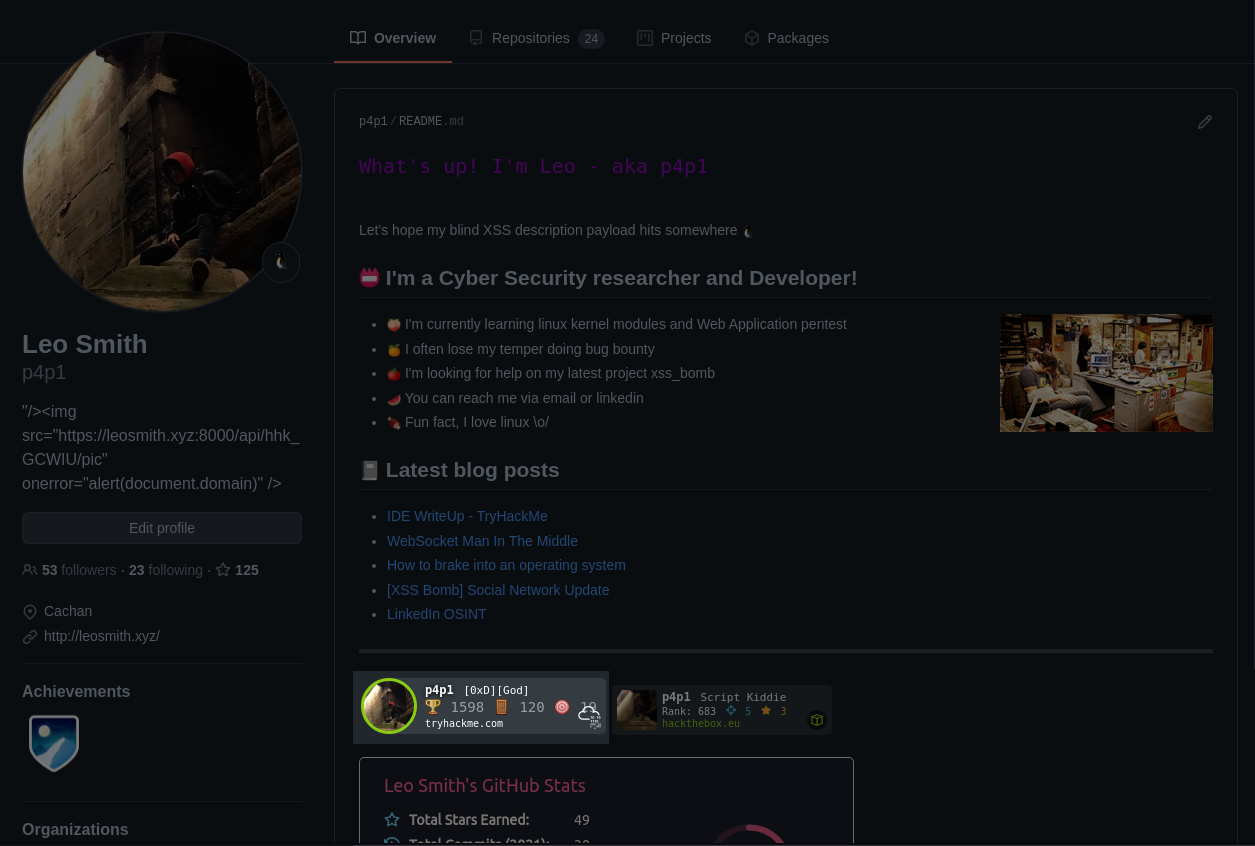A simple github action to retrieve tryhackme static badge image and display it on your profile README!
- Star this repo and give me a follow :)
- Create a .github/workflows directory in your username repo where your README is located
- Create a file named tryhackme-badge-workflow.yml inside of that folder
- Place the following code inside of the previously created file:
name: TryHackMe Update Badge
on:
schedule:
# Make it run every 24 hour
- cron: '0 0 * * *'
workflow_dispatch:
jobs:
tryhackme-badge-update:
name: Update this repo's tryhackme badge with the latest tryhackme image badge
runs-on: ubuntu-latest
steps:
- uses: actions/checkout@v2
- uses: p4p1/tryhackme-badge-workflow@main
with:
# Replace with your tryhackme username
username: "<USERNAME>"
GITHUB_TOKEN: ${{secrets.GITHUB_TOKEN}} # Do not paste your github token here - this is a placeholder
# and will pull your github token automatically- Create a assets/ folder inside of your username repo
- Add the following markdown in your read me and add your username:
- Run the action
| name | description | default | required |
|---|---|---|---|
| image_path | Path of the image file you want to update | ./assets/thm_propic.png | false |
| username | Tryhackme username | true | |
| committer_username | Username of commiting bot | thm-p4p1-bot | false |
| committer_email | Email of commiting bot | p4p1@thm.bot | false |
| commit_message | Commit message | Updated THM profile badge | false |
| use_static_image | Use static info instead of use the api | true | false |
| user_public_id | TryHackme Public User ID | false | |
| GITHUB_TOKEN | Your github secret token | true |