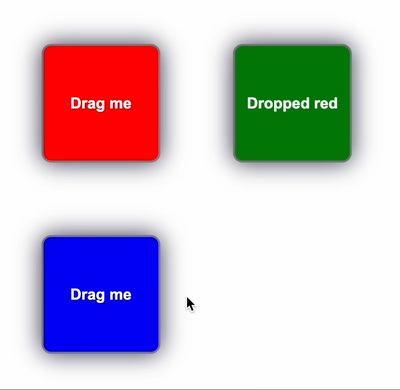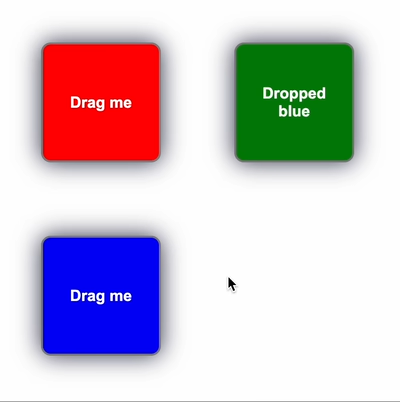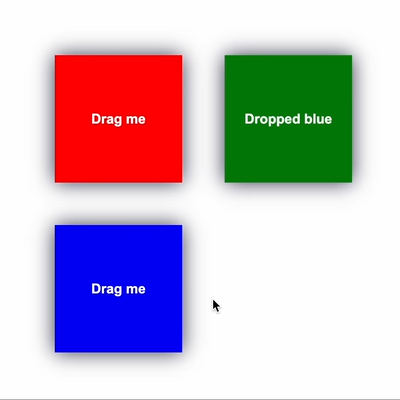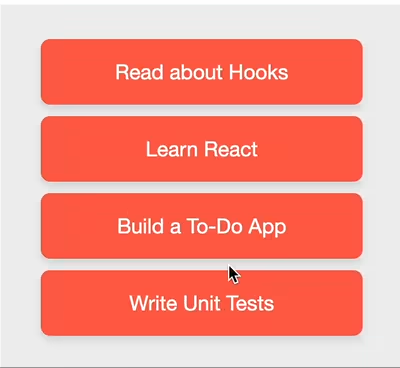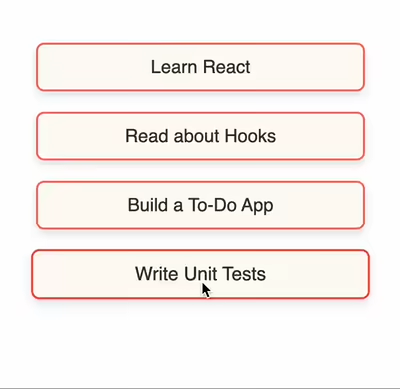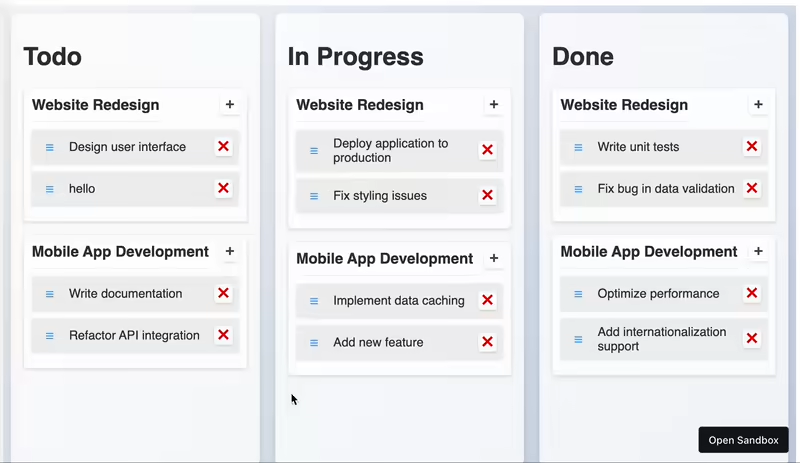💅 Lightweight and data-driven Drag and Drop library for React, focused on DX and performance ⚡️
DragSwag is primarily a drag-and-drop library for React. Frustrated with the bulky APIs offered by other libraries, I developed DragSwag to focus on ergonomics and simplicity while maintaining flexibility and customization. It's built on top of dragswag/core, a universal building block suitable for any framework and vanilla JavaScript.
- Extremely simple—just use the useDraggable and useDroppable hooks, and the DragOverlayProvider to get started
- Highly ergonomic—no need to memoize callbacks or configurations
- Fully customizable—rich event system
- Two-way data exchange between draggable and droppable components
- Supports multiple drop targets at the same point—enabling multilayer interactions
- No reliance on HTML5 drag-and-drop—offering better control and consistency across browsers
- Installation
- Show Me the code!
- How It works
useDraggableuseDroppable- Examples
useDraggableconfigurationuseDroppableconfiguration- Author
- License
# npm
npm i --save dragswag
# yarn
yarn add dragswag
# pnpm
pnpm add dragswag
# bun
bun add dragswagShow Me the Code!
Here is the simplest example involving two squares. The draggable square carries a color in its data. The droppable square reacts to the drag interaction by setting its color according to the draggable's color. When dropped, the text of the droppable square is updated.
The DraggableSquare component uses the useDraggable hook to make it draggable. The hook's configuration defines the
kind and the data of the draggable. The draggable wrapper is used to make the component actually draggable:
import { useDraggable } from 'dragswag'
export const DraggableSquare = ({ color }: { color: string }) => {
const { draggable, isDragging } = useDraggable({
kind: 'SQUARE',
data: { color },
move: true,
})
const opacity = isDragging ? 0.5 : 1
return draggable(
<div className="square" style={{ backgroundColor: color, opacity }}>
{isDragging ? 'Dragging' : 'Drag me'}
</div>,
)
}The DroppableSquare component uses the useDroppable hook to make it droppable. The configuration defines the
accepted kind and the callback for the onDrop event. The droppable wrapper is used to make the component droppable.
The hovered property is used to get the data of the draggable when it's hovered over:
import { useDroppable } from 'dragswag'
export const DroppableSquare = ({ color }: { color: string }) => {
const [text, setText] = React.useState('Drop here')
const { droppable, hovered } = useDroppable({
accepts: 'SQUARE',
onDrop({ data }) {
setText(`Dropped ${data.color}`)
},
})
const backgroundColor = hovered ? hovered.data.color : color
return droppable(
<div className="square" style={{ backgroundColor }}>
{text}
</div>,
)
}The App component renders the draggable and droppable squares. The draggable square is wrapped in an absolute wrapper
to position it on the page. The DragOverlayProvider component is needed to show and the dragged component:
import { DragOverlayProvider } from 'dragswag'
export default function App() {
return (
<DragOverlayProvider>
{/* Render squares with absolute wrappers for positioning */}
<div style={{ position: 'relative' }}>
<div style={{ position: 'absolute', top: 100, left: 100 }}>
<DraggableSquare color="red" />
</div>
<div style={{ position: 'absolute', top: 100, left: 300 }}>
<DroppableSquare color="green" />
</div>
</div>
</DragOverlayProvider>
)
}This example on CodeSandbox: https://codesandbox.io/p/sandbox/snapdrag-simple-squares-8rw96s
See more examples in the examples folder and in the Examples section.
Under the hood, DragSwag attaches a pointerdown event listener to draggable elements. After it's triggered, it tracks
pointermove events on the document until pointerup occurs. On every pointermove event, it checks elements under
the cursor using document.elementsFromPoint(), and then handles the logic of tracking current and new droppables at
that point.
Draggables aren't bound to the initial configuration, so it can be changed at any time, making it very flexible to use new closures, settings, etc. The React bindings wrap this core logic and adapt some arguments to be more convenient.
An important point for React is the draggable/droppable wrappers—they keep the original ref to the React element and populate it as usual, making it fully transparent and easy to compose.
The useDraggable hook returns an object with draggable and isDragging properties. To use it, wrap your component with draggable, and use isDragging to get the drag status. The only required field in the hook configuration is kind, which defines how to differentiate the draggable from others:
const DraggableSquare = () => {
const { draggable, isDragging } = useDraggable({
kind: 'SQUARE',
// other fields are optional
})
return draggable(<div>{isDragging ? 'Dragging' : 'Drag me'}</div>)
}Important Note: The wrapped component must accept a ref to the DOM node to be draggable. If you specify another
ref for the component explicitly, draggable will handle it correctly, like this:
const ref = useRef(null) // ref for your own logic
const { draggable, isDragging } = useDraggable({
kind: 'SQUARE',
})
// the ref will be populated as usual
return draggable(<div ref={ref} />)Moreover, the result of the draggable wrapper is just the same component (but with a ref to internals). As usual, it
can be wrapped in another wrapper, such as droppable. This allows your component to be draggable and droppable at the
same time:
const { draggable, isDragging } = useDraggable({
kind: 'SQUARE',
})
const { droppable, hovered } = useDroppable({
accepts: 'SQUARE',
})
const text = isDragging ? 'Dragging' : hovered ? 'Hovered' : 'Drag me'
// the order doesn't matter
return draggable(droppable(<div className="square">{text}</div>))The draggable configuration has callbacks for different events in the lifecycle of the drag interaction.
There are three of them: onDragStart, onDragMove, and onDragEnd.
The callback is called when the drag interaction starts — this means the user clicked and started to move the element.
In more detail, it's called after the shouldDrag function returns true. Here's how it looks in the code:
const Square = () => {
const { draggable } = useDraggable({
kind: 'SQUARE',
data: { color: 'red' },
onDragStart(props) {
console.log('Drag started')
},
})
}The props here contain data related to the interaction: data, event, dragStartEvent, and element. It's quite
intuitive — data is the data field in the configuration (or the result of the data factory function if specified),
event is the PointerEvent from the pointermove handler, and the dragStartEvent is the PointerEvent from the
pointerdown event.
The dragStartEvent can be used to calculate relative positions from the current event. The element is the
HTMLElement.
This callback is also described later in the configuration documentation.
This callback is executed on every pointermove event. As you can imagine, it's time-sensitive, so try to avoid putting expensive logic here.
Example:
const Square = () => {
const { draggable } = useDraggable({
kind: 'SQUARE',
data: { color: 'red' },
onDragMove(props) {
console.log('Drag moving')
},
})
}Props contain all the same data as in the onDragStart callback, but with some additions:
-
dropTargetsis an array containing data about current drop targets under the cursor. It's an array, so if the current draggable is over multiple of them, they will be here. Each drop target is represented as an object with data and element fields. Thedatais the data field from theuseDroppableconfiguration, allowing data exchange between draggable and droppable components. Theelementis the droppable element. -
topandleftare the screen coordinates of the draggable.
To get more of the idea of dropTargets and using their data, see the Data Transfer from Droppable to Draggable example.
Let's modify the draggable squares example to show how data can be transferred from the droppable to the draggable in
the onDragMove callback.
First, we will change the DraggableSquare.tsx to the following:
DraggableSquare.tsx
import { useState } from 'react'
import { useDraggable } from 'dragswag'
export const DraggableSquare = ({ color: initialColor }: { color: string }) => {
const [color, setColor] = useState(initialColor)
const { draggable, isDragging } = useDraggable({
kind: 'SQUARE',
data: { color },
move: true,
onDragMove({ dropTargets }) {
const color = dropTargets.length ? dropTargets[0].data.color : initialColor
setColor(color)
},
onDragEnd(args) {
setColor(initialColor)
},
})
const opacity = isDragging ? 0.9 : 1
return draggable(
<div className="square" style={{ backgroundColor: color, opacity }}>
{isDragging ? 'Dragging' : 'Drag me'}
</div>,
)
}Here we have onDragMove and onDragEnd callbacks that control the color of the draggable square. When there is a drop
target under the cursor (so dropTargets.length > 0), we get the color from the first drop target's data field.
The DroppableSquare.tsx is mostly the same, but we add the data there and remove color matching logic for convenience:
DroppableSquare.tsx
import React from 'react'
import { useDroppable } from 'dragswag'
export const DroppableSquare = ({ color }: { color: string }) => {
const [text, setText] = React.useState('Drop here')
const { droppable } = useDroppable({
accepts: 'SQUARE',
data: { color },
onDrop({ data }) {
setText(`Dropped ${data.color}`)
},
})
return droppable(
<div className="square" style={{ backgroundColor: color }}>
{text}
</div>,
)
}CodeSandbox link: https://codesandbox.io/p/sandbox/snapdrag-squares-draggable-color-q4v3x7
onDragEnd is triggered when the drag interaction ends — most commonly on a pointerup event.
There are two outcomes for the end — the draggable was dropped on drop target(s) or not. Depending on this, the
dropTargets argument will be populated accordingly, as in the `onDragMove handler.
More about the props the of the hander you can read in the configuration description.
Like useDraggable, useDroppable takes a configuration and returns an object with two fields: droppable and
hovered. To make your component react to drop interactions, wrap it with droppable. To define what draggable it
should accept, define the required accepts field. It can be a string or symbol, an array of them, or a function (see
documentation below):
export const DroppableSquare = ({ color }: { color: string }) => {
const { droppable, hovered } = useDroppable({
accepts: 'SQUARE',
// other configuration fields are optional
})
const backgroundColor = hovered ? hovered.data.color : color
return droppable(<div className="square" style={{ backgroundColor }}></div>)
}When the droppable is hovered by the draggable, `hovered returns its data and kind; otherwise, it's null.
Like the draggable wrapper, the component can be wrapped both in draggable and droppable; the order doesn't
matter.
The configuration of useDroppable can have the following callbacks: onDragIn, onDragOut, onDragMove, and
onDrop.
Let's take a look at each of them.
This callback is called when a draggable item enters the area of the drop target. It's executed once and can be used for different interactions like changing color, setting some state, etc.
Here's an example:
import { useState } from 'react'
import { useDroppable } from 'dragswag'
const DroppableSquare = () => {
const [text, setText] = useState('Drag on me!')
const { droppable } = useDroppable({
accepts: 'SQUARE',
onDragIn({ data }) {
setText(`Dragged in ${data.color}`)
},
onDragOut({ data }) {
setText(`Dragged out ${data.color}`)
},
})
}Here we add onDragIn and onDragOut handlers to set text when a draggable square enters and leaves the droppable
area.
onDragMove is called on every pointermove event over the drop target. It can be used for customization of the drop
target's look during the drag interaction.
Let's modify the squares example to render a border on DroppableSquare depending on the position of the draggable.
The DraggableSquare will remain the same; the only changes will be in the `DroppableSquare component.
Here it is:
DroppableSquare.tsx
import { useState } from 'react'
import { useDroppable } from 'dragswag'
export const DroppableSquare = ({ color }: { color: string }) => {
const [text, setText] = useState('Drop here')
const [borderPosition, setBorderPosition] = useState('')
const { droppable } = useDroppable({
accepts: 'SQUARE',
onDragMove({ event, dropElement }) {
const { top, left, height } = dropElement.getBoundingClientRect()
const x = event.clientX - left
const y = event.clientY - top
if (x / y < 1.0) {
if (x / (height - y) < 1.0) {
setBorderPosition('borderLeft')
} else {
setBorderPosition('borderBottom')
}
} else {
if (x / (height - y) < 1.0) {
setBorderPosition('borderTop')
} else {
setBorderPosition('borderRight')
}
}
},
onDragOut() {
setBorderPosition('')
},
onDrop({ data }) {
setText(`Dropped ${data.color}`)
setBorderPosition('')
},
})
const style = {
backgroundColor: color,
[borderPosition]: '10px solid red',
}
return droppable(
<div className="square" style={style}>
{text}
</div>,
)
}Here we add borderPosition state, and in onDragMove handler we calculate a quadrant of the droppable square where we
will be showing the border. On onDragOut and onDrop events we remove the border.
CodeSandbox link: https://codesandbox.io/p/sandbox/snapdrag-squares-dynamic-border-rcwn7m
This callback is called when the draggable leaves the drop target area. It's often used in conjunction with onDragIn
to perform opposite actions, like restoring initial state, color, or text.
You can see its usage in the previous example with dynamic borders — it's used there to remove borders after the cursor leaves the droppable square.
Arguments are mostly the same as in the previous callbacks; more details are in the config docs.
This is the most commonly used callback—it defines the reaction of the drop target to the end of a drop operation. Arguments are the same as in other callbacks, nothing new here.
All the examples contain some usage of this callback, so feel free to check them out.
Here's some examples starting from the simplest to the most advanced.
This example was shown earlier in the Show me the code! section. It demonstrates the basic
principles of drag-and-drop: onDraggable and onDroppable hooks, kind and acceps values, data transfer, and the
onDrop handler.
CodeSandbox link: https://codesandbox.io/p/sandbox/snapdrag-simple-squares-8rw96s
This example shows a simple drag-and-drop list with item reordering. There are no animations; the place where the item
should be inserted is highlighted with a blue line. The handlers used are the same as in the squares example — onDrop,
data, and the hooks.
CodeSandbox link: https://codesandbox.io/p/sandbox/snapdrag-simple-list-w4njk5
The advanced list example is a more sophisticated version of the draggable list. It introduces smooth animations and a bottom drop area for appending an item as the last. The animations are done using CSS transitions—on hover, the animated placeholder appears on top of the item, creating an empty space for the drop. After the drop, the placeholder immediately collapses, so the dropped item is integrated into its place without visible artifacts.
CodeSandbox link: https://codesandbox.io/p/sandbox/snapdrag-advanced-list-5p44wd
This is the most advanced example that demonstrates what can be achieved with DragSwag. It includes multiple drop targets, data exchange, dynamic accepts, smooth animations, item addition and removal, separate projects, touch support, drag threshold — you name it. It might sound a bit complex, but all the drag logic and layout is done in 200 lines (excluding state management, initial data, and styled components). Just check it out and see how simple it can be!
CodeSandbox link: https://codesandbox.io/p/sandbox/snapdrag-kanban-board-jlj4wc
The useDraggable hook takes a configuration object that allows you to customize its behavior. Below are the
configuration options available:
| Option | Type | Description |
| ----------------------------- | --------------------------------------------- | ---------------------------------------------------------------------------------------------- | -------------------------------------------------------------------------------------------- |
| kind | string or symbol | Required | Defines the type of the draggable. Must be unique to differentiate it from other draggables. |
| data | object or function | Data associated with the draggable. It can also be a function returning the data object. |
| disabled | boolean | Disables the drag functionality when set to true. |
| move | boolean | Moves the component instead of cloning it to the overlay layer. |
| component | function | Function that returns a component to be shown as the draggable. |
| placeholder | function | Function that returns a placeholder component to be shown in place of the draggable component. |
| offset | { top: number, left: number } or function | Determines the offset of the dragging component relative to the cursor position. |
Callbacks:
| Callback | Description |
|---|---|
shouldDrag |
Function to determine if the element should react to drag interactions. Must return true or false. |
onDragStart |
Called when the drag interaction starts. |
onDragMove |
Called on every mouse move during the drag interaction. |
onDragEnd |
Called when the drag interaction ends. |
Defines the type of the draggable item. It must be a unique string or symbol.
const { draggable, isDragging } = useDraggable({
kind: 'SQUARE',
})Data associated with the draggable item. It can be a static object or a function returning the data object.
const { draggable } = useDraggable({
kind: 'SQUARE',
data: { color: 'red' }, // Static object
})
const { draggable } = useDraggable({
kind: 'SQUARE',
data: ({ dragElement, dragStartEvent }) => ({ color: 'red' }), // Function
})dragElementis theHTMLElementbeing dragged.dragStartEventis thePointerEventthat started the drag interaction (from thepointerdownhandler).
Disables the drag functionality when set to true.
const { draggable } = useDraggable({
kind: 'SQUARE',
disabled: true,
})Moves the component instead of cloning it to the overlay layer.
const { draggable } = useDraggable({
kind: 'SQUARE',
move: true,
})If move is false or not defined, the draggable component is cloned to the overlay layer, and the original component is
shown as is.
Also, it's important to note that the original component will not receive prop updates during the drag interaction — they are all applied to the dragging component.
move is ignored when the placeholder option is specified.
A function that returns a component to be shown as the draggable.
const { draggable } = useDraggable({
kind: 'SQUARE',
component: ({ data, props }) => <Square color="blue" />,
})If specified, it will replace the dragging component with the one returned by the function.
datais the data associated with the draggable.propsare the props of the draggable component.
The component function is called on every prop update, so you can use it to update the draggable component based on
it.
A function that returns a placeholder component to be shown in place of the draggable component. When specified, the move option is ignored.
const { draggable } = useDraggable({
kind: 'SQUARE',
placeholder: ({ data, props }) => <Square color="gray" />,
})If specified, the placeholder component is shown in place of the draggable component when it's being dragged.
It's also called on every props update, so you can use it to update the placeholder component based on it.
Determines the offset of the dragging component relative to the cursor position. It can be a static object or a function.
const { draggable } = useDraggable({
kind: 'SQUARE',
offset: { top: 0, left: 0 }, // Static object
})
const { draggable } = useDraggable({
kind: 'SQUARE',
offset: ({ element, event, data }) => {
return { top: 0, left: 0 } // Function
},
})Note: Offset is calculated once when the drag interaction starts. It's the distance between the cursor position and the top-left corner of the dragging component. If not specified, it's computed so that the component's position matches its rendered position before the drag.
Function to determine if the element should react to drag interactions. Must return true or false.
const { draggable } = useDraggable({
kind: 'SQUARE',
shouldDrag: ({ event, dragStartEvent, element, data }) => {
return true
},
})shouldDrag is called on every mouse move during the drag interaction until it returns true or the drag interaction
ends. It's useful for adding a threshold or some other condition to start the drag interaction.
Arguments:
eventis thePointerEventfrom thepointermovehandler.dragStartEventis thePointerEventfrom thepointerdownhandler.elementis the element on which the drag interaction occurs.datais the data associated with the draggable.
Called when the drag interaction starts.
const { draggable } = useDraggable({
kind: 'SQUARE',
onDragStart: ({ event, dragStartEvent, element, data }) => {
console.log('Drag started', data)
},
})The callback is an important place to perform initial setup or calculations before the drag interaction starts.
Arguments:
eventis thePointerEventfrom thepointermovehandler.dragStartEventis thePointerEventfrom thepointerdownhandler.elementis the element on which the drag interaction occurs.datais the data associated with the draggable.
Note: event here is different from dragStartEvent because the onDragStart is called only when shouldDrag returns
true, so the event is the first pointermove event after that.
Called on every mouse move during the drag interaction. Avoid putting expensive logic here.
const { draggable } = useDraggable({
kind: 'SQUARE',
onDragMove: ({ event, dragStartEvent, element, data, dropTargets, top, left }) => {
console.log('Dragging', data)
},
})The callback is called on every mouse move during the drag interaction. It's not recommended to put expensive logic here because it's called frequently.
Arguments are the same as in onDragStart with some additions:
dropTargetsis an array of drop targets where the draggable is currently over. Each drop target is an object with:elementis the drop target element.datais the data associated with the drop target.
- top and left are the coordinates of the rendered draggable element relative to the viewport (not mouse coordinates).
Called when the drag interaction ends. dropTargets will be an empty array if the draggable wasn't dropped on any drop
target.
const { draggable } = useDraggable({
kind: 'SQUARE',
onDragEnd: ({ event, dragStartEvent, element, data, dropTargets }) => {
console.log('Drag ended', data)
},
})Here's a complete example demonstrating the use of all the configuration options:
import { useDraggable } from 'dragswag'
const DraggableSquare = () => {
const { draggable, isDragging } = useDraggable({
kind: 'SQUARE',
data: { color: 'red' },
shouldDrag: ({ event, dragStartEvent, element, data }) => true,
disabled: false,
move: true,
component: ({ data }) => <Square color="blue" />,
placeholder: ({ data }) => <Square color="gray" />,
offset: { top: 0, left: 0 },
onDragStart: ({ event, dragStartEvent, element, data }) => {
console.log('Drag started', data)
},
onDragMove: ({ event, dragStartEvent, element, data, dropTargets, top, left }) => {
console.log('Dragging', data)
},
onDragEnd: ({ event, dragStartEvent, element, data, dropTargets }) => {
console.log('Drag ended', data)
},
})
const opacity = isDragging ? 0.5 : 1
return draggable(
<div className="square" style={{ backgroundColor: 'red', opacity }}>
{isDragging ? 'Dragging' : 'Drag me'}
</div>,
)
}Here's a brief description of the configuration fields:
| Option | Type | Description |
|---|---|---|
accepts |
string, symbol, array, or function |
Required. Defines the kinds of draggable items this droppable area can accept. |
data |
object |
Data associated with the droppable area. |
disabled |
boolean |
Disables the drop functionality when set to true. |
Callbacks:
| Callback | Description |
|---|---|
onDragIn |
Called when a draggable item of an accepted kind enters the droppable area. |
onDragOut |
Called when a draggable item leaves the droppable area. |
onDragMove |
Called when a draggable item moves within the droppable area. |
onDrop |
Called when a draggable item is dropped within the droppable area. |
Defines the kinds of draggable items this droppable area can accept. It can be a single kind, an array of kinds, or a function.
const { droppable } = useDroppable({
accepts: 'SQUARE',
})
// or
const { droppable } = useDroppable({
accepts: ['SQUARE', 'CIRCLE'],
})
// or
const { droppable } = useDroppable({
accepts: ({ kind, data }) => kind === 'SQUARE' && data.color === 'red',
})kindis the kind of the draggable item.datais the data associated with the draggable item.
Data associated with the droppable area.
const { droppable } = useDroppable({
accepts: 'SQUARE',
data: { maxCapacity: 5 },
})The data can be accessed from the hovered object when a draggable item is hovered over the droppable area, or from
dropTargets in the onDragIn, onDragOut, onDragMove, and onDrop callbacks.
Disables the drop functionality when set to true.
const { droppable } = useDroppable({
accepts: 'SQUARE',
disabled: true,
})Called when a draggable item of an accepted kind enters the droppable area.
const { droppable } = useDroppable({
accepts: 'SQUARE',
onDragIn: ({ kind, data, event, element, dropElement, dropTargets }) => {
console.log(`Draggable ${kind} entered with data`, data)
},
})The arguments are:
kindis the kind of draggable item.datais the data associated with the draggable item.eventis thePointerEventfrom thepointermovehandler.elementis the element being dragged.dropElementis the droppable element itself.dropTargetsis an array of current drop targets. It can be used if there are multiple drop targets at the same point.
Called when a draggable item leaves the droppable area.
const { droppable } = useDroppable({
accepts: 'SQUARE',
onDragOut: ({ kind, data, event, element, dropElement, dropTargets }) => {
console.log(`Draggable ${kind} left with data`, data)
},
})Arguments are the same as in onDragIn.
Called when a draggable item moves within the droppable area. It's called on every mouse move during the drag interaction, so avoid putting expensive logic here.
const { droppable } = useDroppable({
accepts: 'SQUARE',
onDragMove: ({ kind, data, event, element, dropElement, dropTargets }) => {
console.log(`Draggable ${kind} moved with data`, data)
},
})Arguments are the same as in onDragIn.
Called when a draggable item is dropped within the droppable area.
const { droppable } = useDroppable({
accepts: 'SQUARE',
onDrop: ({ kind, data, event, element, dropElement, dropTargets }) => {
console.log(`Draggable ${kind} dropped with data`, data)
},
})Arguments are the same as in onDragIn.
Here's a complete example demonstrating the use of all the configuration options:
import { useDroppable } from 'dragswag'
const DroppableSquare = () => {
const { droppable, hovered } = useDroppable({
accepts: 'SQUARE',
data: { maxCapacity: 5 },
disabled: false,
onDragIn: ({ kind, data, event, element, dropElement, dropTargets }) => {
console.log(`Draggable ${kind} entered with data`, data)
},
onDragOut: ({ kind, data, event, element, dropElement, dropTargets }) => {
console.log(`Draggable ${kind} left with data`, data)
},
onDragMove: ({ kind, data, event, element, dropElement, dropTargets }) => {
console.log(`Draggable ${kind} moved with data`, data)
},
onDrop: ({ kind, data, event, element, dropElement, dropTargets }) => {
console.log(`Draggable ${kind} dropped with data`, data)
},
})
const backgroundColor = hovered ? hovered.data.color : 'red'
return droppable(<div className="square" style={{ backgroundColor }}></div>)
}The DragOverlayProvider handles the visual representation of dragged elements, and must wrap any part of your
application that uses drag and drop functionality:
import { DragOverlayProvider, Overlay } from 'dragswag'
export default function App() {
return (
<DragOverlayProvider>
{/* Your draggable and droppable components */}
<div style={{ position: 'relative' }}>
<div style={{ position: 'absolute', top: 100, left: 100 }}>
<DraggableSquare color="red" />
</div>
<div style={{ position: 'absolute', top: 100, left: 300 }}>
<DroppableSquare color="green" />
</div>
</div>
</DragOverlayProvider>
)
}The overlay can be customized with style and className props:
<DragOverlayProvider
style={
{
/* your custom styles */
}
}
className="your-custom-class"
/>On touch devices, you might need to disable the default touch behavior to prevent the page from scrolling on drag, by
setting the touch-action: none in CSS, on the draggable elements or its parent.
// Example using Tailwind CSS
<DragOverlayProvider className="touch-none">{/* Your draggable and droppable components */}</DragOverlayProvider>Javier Aguilar
Adapted from Eugene Daragan's work, snapdrag.
MIT License
Copyright (c) 2023 Eugene Daragan