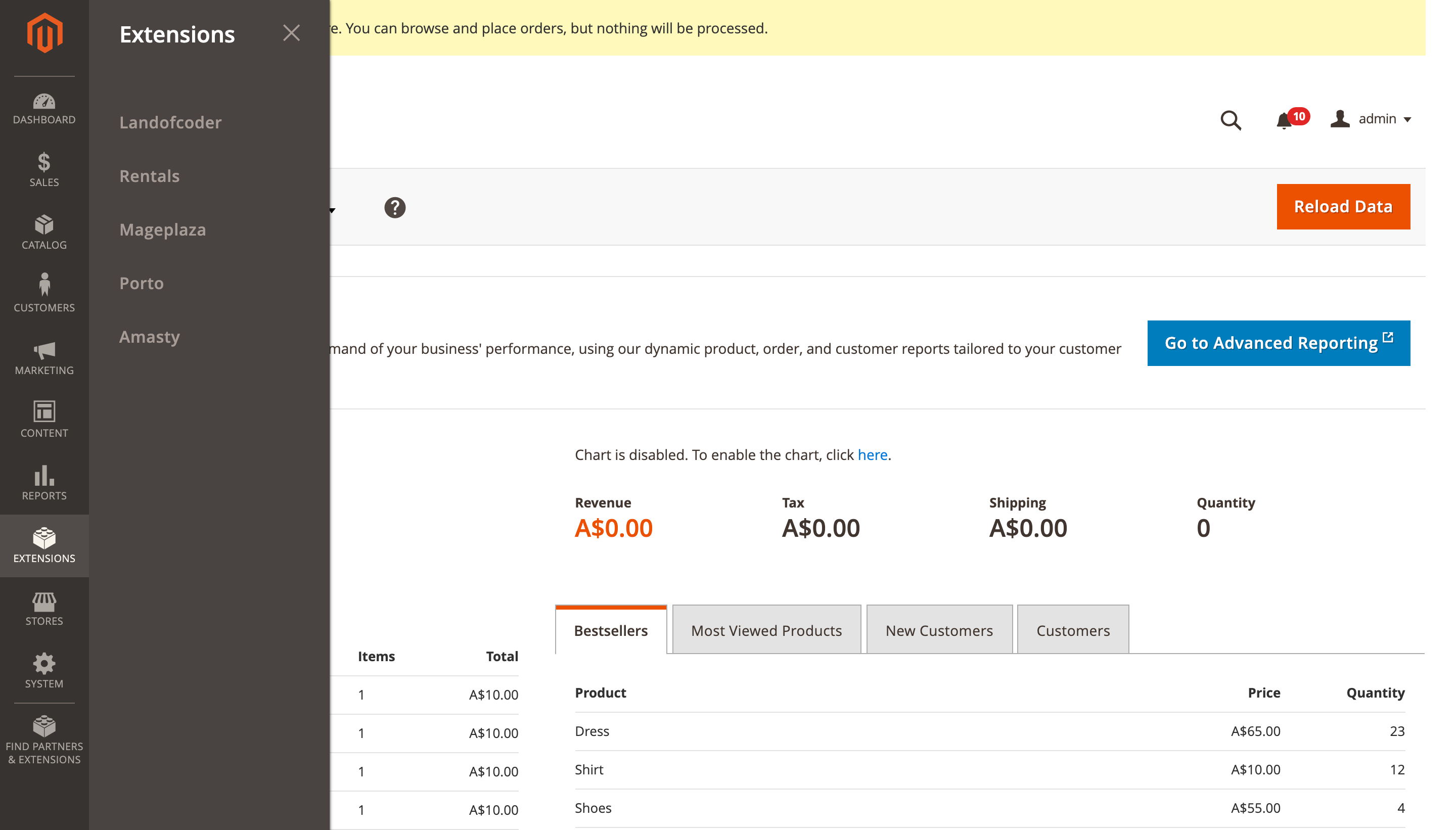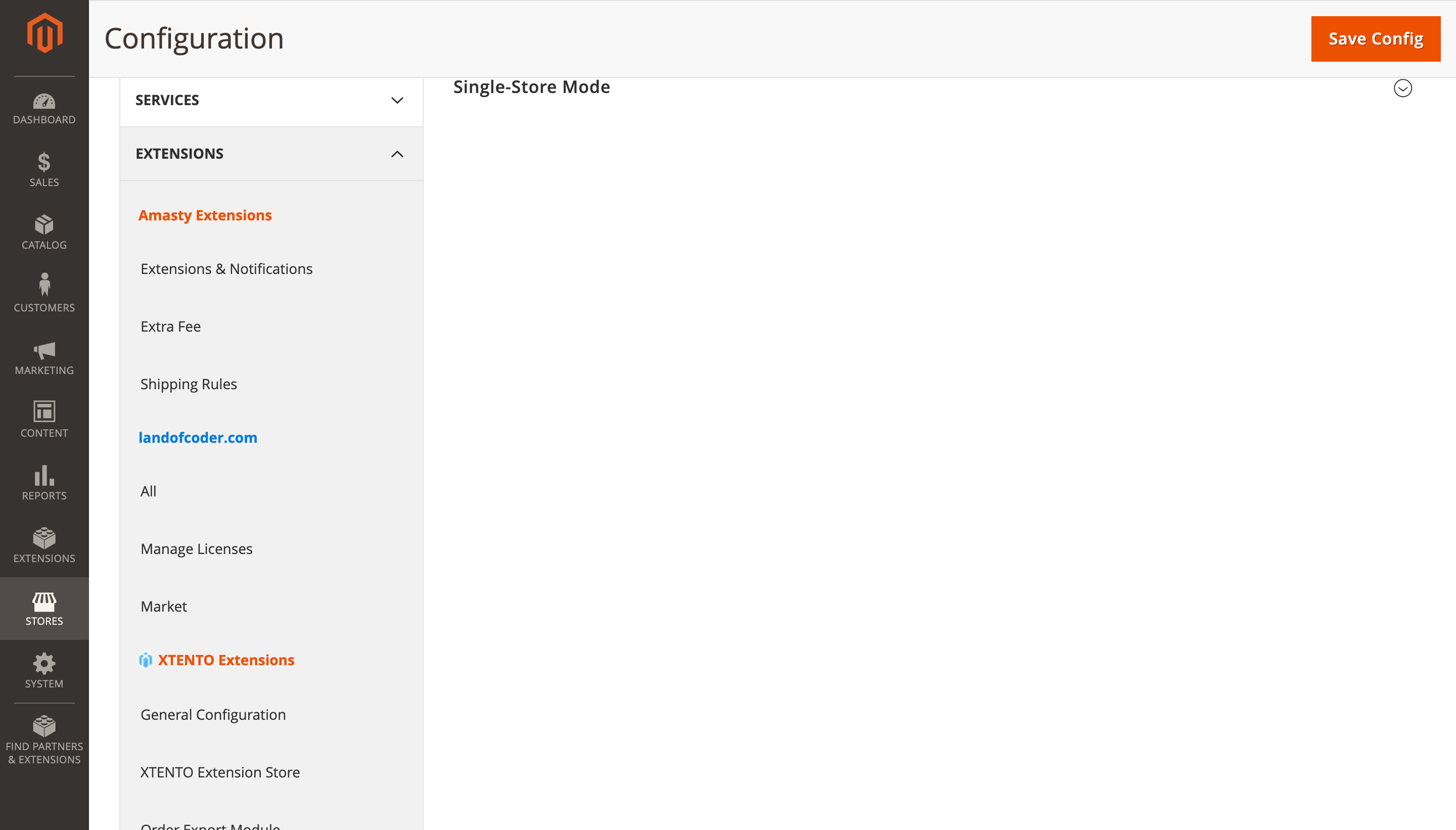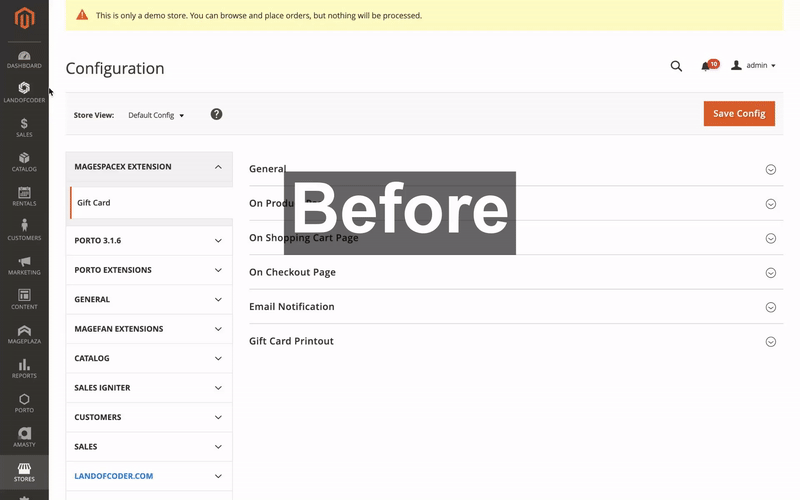Clean Admin Menu is a Magento 2 extension that organizes and simplifies your admin panel by consolidating third-party extension menus. It follows Magento's best practices for admin menu organization by:
- Merging all third-party extension menu items into a single "Extensions" menu item in the backend's primary navigation
- Consolidating third-party extension configuration tabs under
Stores > Configurationinto a single "Extensions" tab - Placing the consolidated "Extensions" tab after native Magento tabs
This organization aligns with Magento's official Admin Best Practices for feature-level extensions.
- Consolidates all third-party extension menus into a single "Extensions" section
- Organizes extension configuration settings under a unified tab
- Follows Magento's recommended admin menu structure
- Customizable menu organization through admin configuration
- Compatible with Magento 2.4.0 through 2.4.8+
Install via Composer:
composer require redchamps/module-clean-admin-menuAfter installation:
- Run
bin/magento setup:upgrade - Run
bin/magento setup:di:compile - Run
bin/magento cache:clean
Access the extension settings at:
Stores > Configuration > Extensions > RedChamps > Clean Admin Menu
- Menu organization preferences
- Configuration tab placement
- Developer tools for custom menu ID management
If any extension menu item is not automatically moved under the "Extensions" menu:
- Navigate to: Stores > Configuration > Extensions > RedChamps > Clean Admin Menu > Developer Tools
- Find the menu ID of the extension that needs to be moved
- Add the menu ID to the "Move Menu ID's" setting
- Magento 2.4.0 or higher
- PHP 7.4 or higher
This project is licensed under the MIT License - see the LICENSE file for details.
Visit our store for more free and paid Magento 2 extensions.