-
Notifications
You must be signed in to change notification settings - Fork 22
How to create a Package for the Repository
Roger Zander edited this page Mar 11, 2019
·
7 revisions
To upload a Package to the repository, you need the following Information:
- Download URL(s) (public, not Password protected, from the Vendor directly or an official page)
- Dowload the File(s)
- Installation Parameters for a silent install
- install the Software on a Client (e.g. on a VM)
- start RuckZuck.exe
- click on "Create new Software-Item"
- choose the previously installed Software and click on "Create new Software-Item"
- Fill in the URL of the downloaded Setup file(s), press [TAB] and a File-Dialog will open where you have to select the downloaded File. RuckZuck will then calculate the hash of the file or the signature.
- In the "Installtion Script" section edit the Arguments and enter the silent Parameters. If you are not sure, leave it Default... 7: Fill up as much as you can (e.g. load the Icon of your Software etc.)
Attached an example of a filled Software-Request-Form:
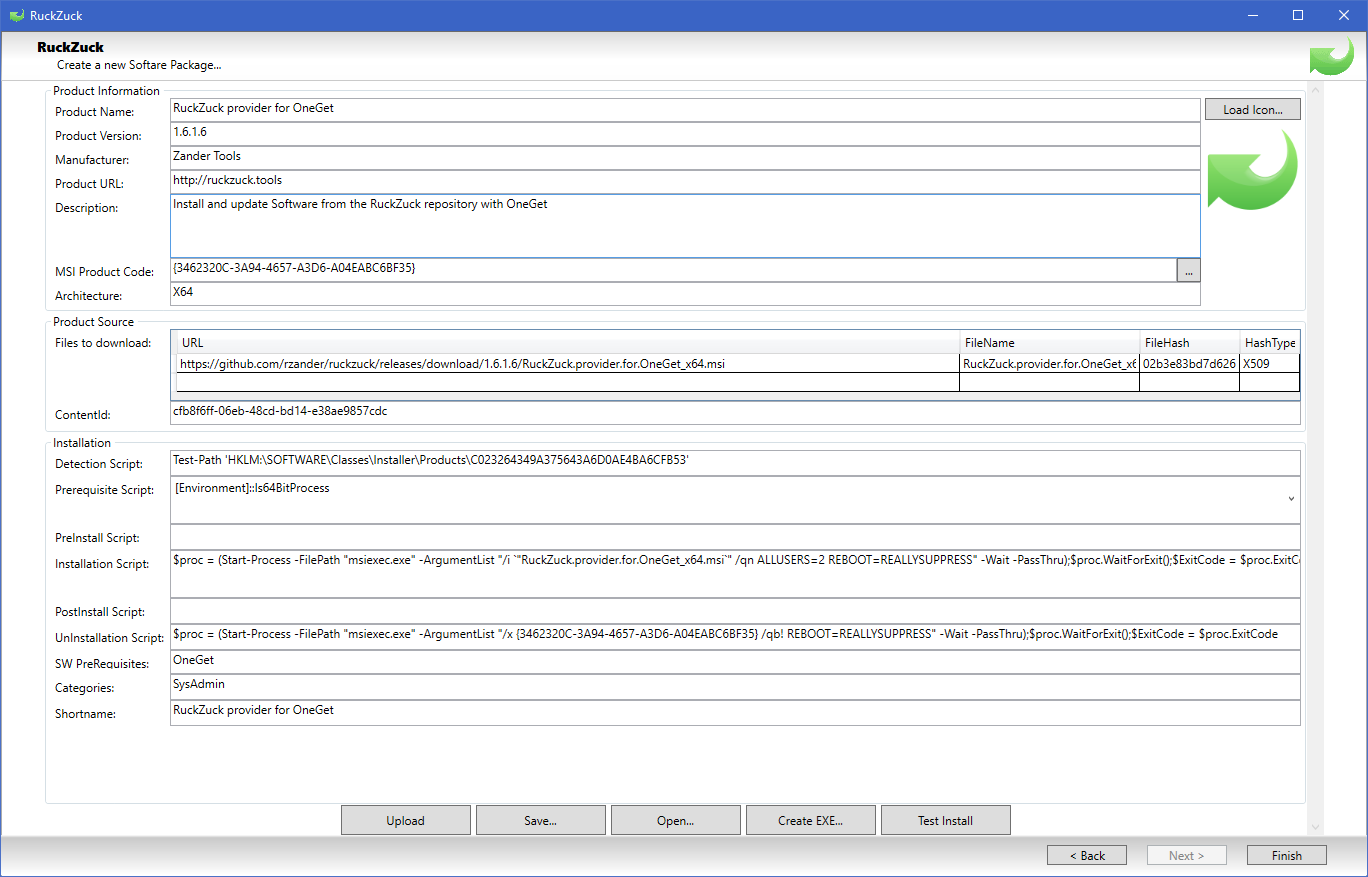
Before you upload your Package, test your package by "Create EXE" and run the executable (as Admin) on a test Client. If you do not get any erros or warnings and the Software is installed, your Package is ready.
Click on "Upload" to publish your Software to the repository. It may take a while as every software will be verified before making it public...